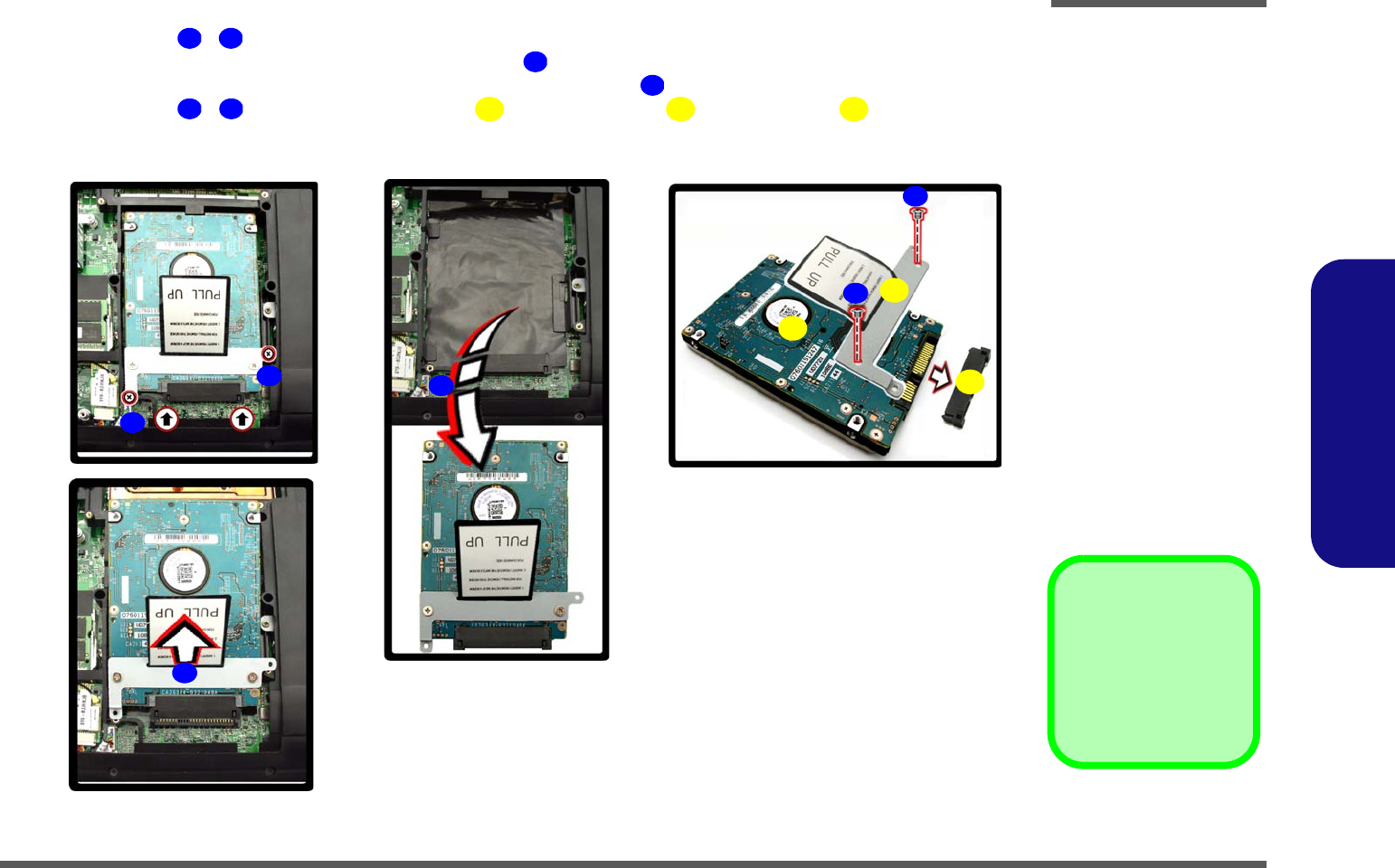
Disassembly
Removing the Hard Disk Drive 2 - 7
2.Disassembly
6. Remove screws - from the hard disk assembly.
7. Pull the hard disk assembly in the direction of the arrow .
8. Carefully remove the hard disk assembly in the direction of the arrow .
9. Remove screws
- to separate the hard disk from the bracket and connector .
10. Reverse the process to install a new hard disk(s).
11
12
13
14
15
16
17
18
19
13
15
16
14
c.
f.
d.
17
11
12
e.
18
19
Figure 3
HDD Assembly
Removal (cont’d)
c. Remove screws.
d. Pull the HDD module in
the direction of the arrow
e. Remove the HDD mod-
ule.
f. Remove the screws and
separate the bracket and
connector from the HDD.
17. HDD
18. HDD Bracket
19. HDD Connector
•4 Screws


















