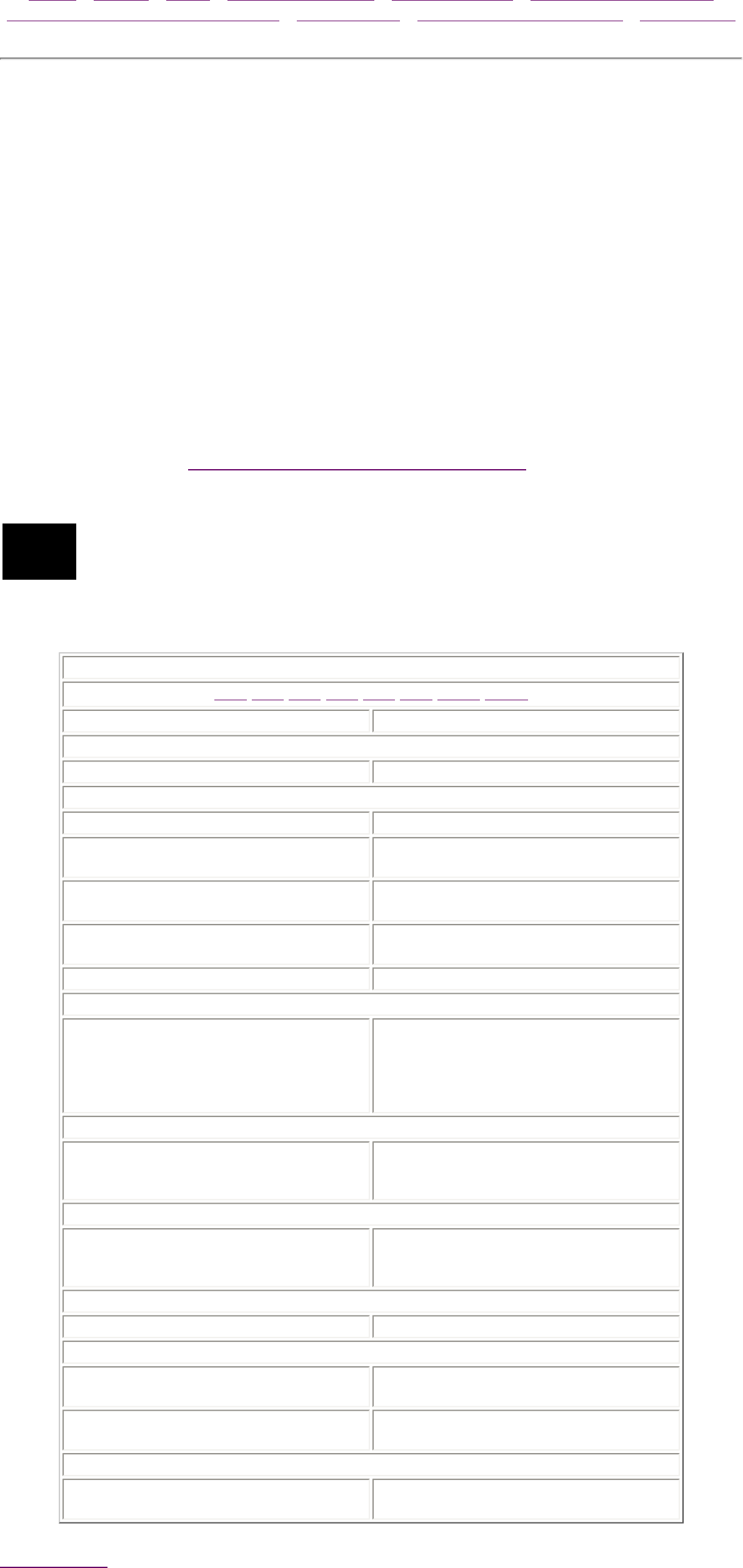
United States January 2, 2003
Maintenance & Service Guide
Presario 1600 Series Portable Computers
Notice | Preface | Home | Product Description | Troubleshooting | Illustrated Parts Catalog
Removal & Replacement Procedures | Specifications | Connector Pin Assignments | Battery Pack
Power On Self Test (POST)
Running POST
To run POST, complete the following steps:
Turn off the computer. Let stand for a 10 count, then turn the computer back
on.
If POST does not detect any errors, the computer will not beep. This indicates
successful completion of POST test. POST has run successfully and boots from
the hard drive (or from a bootable diskette if one is installed in the diskette
drive).
If POST detects errors, the errors are indicated by screen and/or audible
messages. Refer to
"Power-On Self-Test (POST) Codes" for a list of POST
codes and their relevant descriptions.
NOTE:
If the system is not functioning well enough to run POST, or if the display is not
functioning well enough to show POST error messages, refer to the Troubleshooting
tables.
Power-On Self-Test Messages
102 162 301 304 601 605 1780 1782
Probable Cause Recommended Action
102-System Board Failure
DMA, timers, etc. Replace the system board.
162-System Options Not Set
Configuration incorrect Run Computer Setup.
CMOS reflects that an invalid
configuration has been set.
Run Computer Setup.
RAM failure
1. Replace the memory modules.
2. Replace the system board.
Memory test data error
1. Replace the memory modules.
2. Replace the system board.
XX000YZZ RAM failure Replace the system board.
301-Keyboard Error
Keyboard failure
1. Ensure the keys are not depressed
during POST.
2. Reconnect the keyboard with the
computer off.
3. Replace the keyboard.
304-Keyboard or System Unit Error
Keyboard or system board error
1. Replace the keyboard.
2. Replace the TouchPad or mouse.
3. Replace the system board.
601-Diskette Controller Error
Mismatch in drive type or failure in the
diskette controller
1. Run Computer Checkup (TEST).
2. Check and/or replace cables.
3. Replace the system board.
605-Diskette Drive Error
Mismatch in drive type Run Computer Setup.
1780-Primary Hard Drive 0 Failure
Disk 0 failed to respond
1. Run Computer Checkup (TEST).
2. Replace the hard drive.
Hard drive format error
1. Run Computer Checkup (TEST).
2. Replace the hard drive.
1782-Hard Drive Controller
Hard drive controller failure
1. Run Computer Setup.
2. Replace the hard drive.
Back to top
privacy statement
legal notices


















