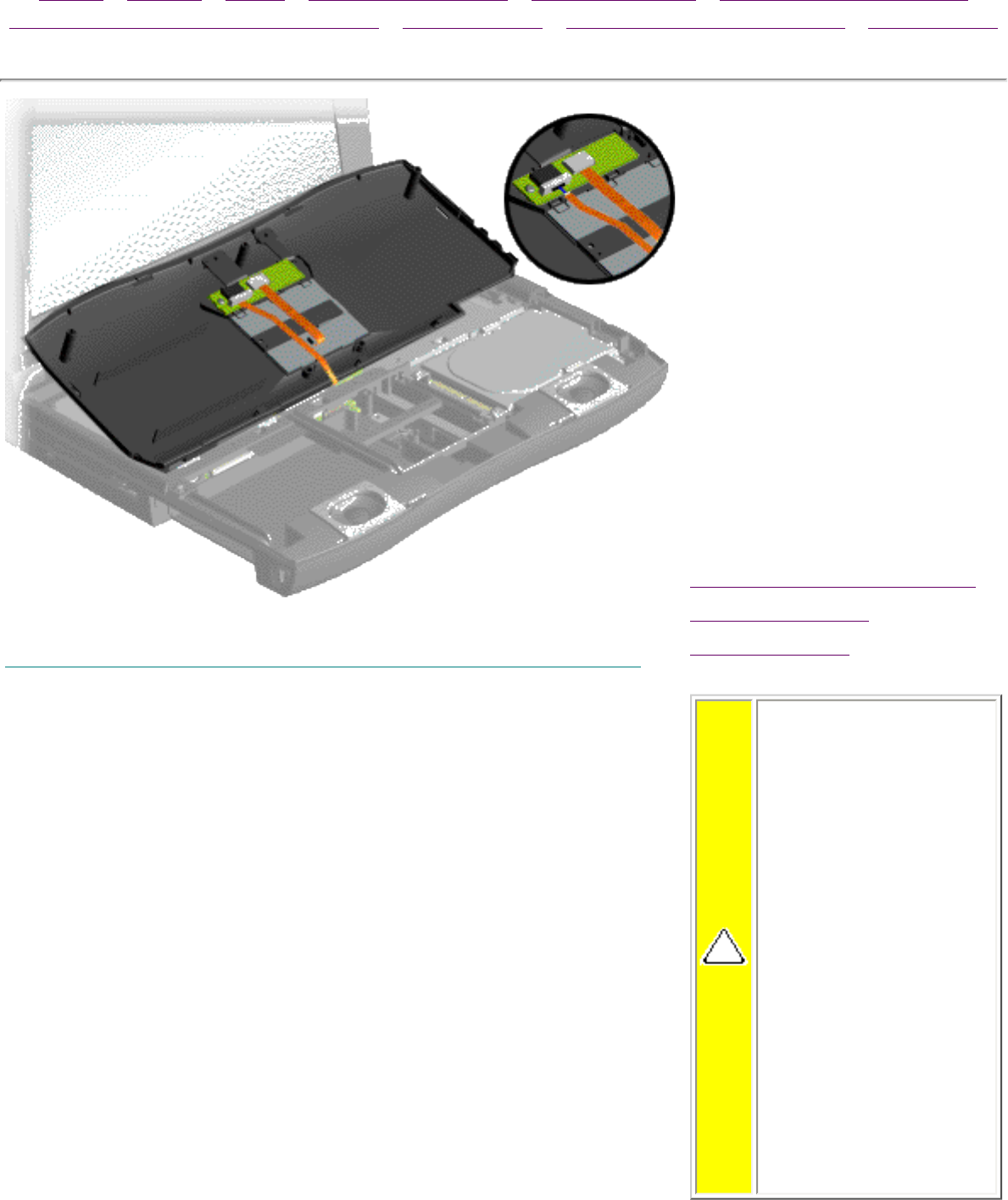
United States January 2, 2003
Maintenance & Service Guide
Presario 1600 Series Portable Computers
Notice | Preface | Home | Product Description | Troubleshooting | Illustrated Parts Catalog
Removal & Replacement Procedures | Specifications | Connector Pin Assignments | Battery Pack
Disconnecting the Palmrest Cover with Touch Pad
6. Tilt the palmrest
cover with touch pad
back, allowing it to rest
on top of the keyboard,
and disconnect the flex
cable from the LIF
connector on the
palmrest cover as
shown.
To replace the palmrest
cover with touch pad,
reverse the removal
procedure.
Back to Preparing the
Computer for
Disassembly
CAUTION: When
replacing the
palmrest cover
with touch pad,
ensure that the
cable is fully
inserted into the
LIF connector on
the system board.
If metal end
should come in
contact with the
keyboard,
damage may
occur to the
computer.
privacy statement
legal notices


















