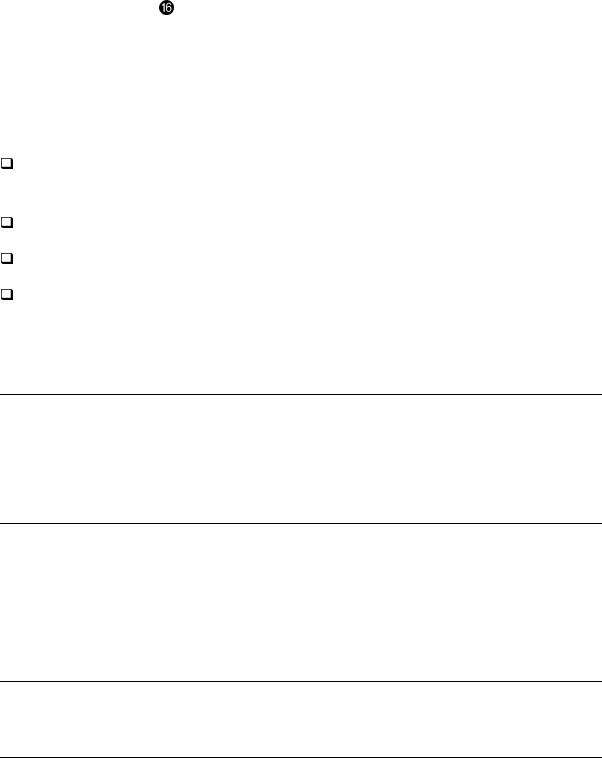
2-10 Compaq 3000 Series UPS Operation and Reference Guide
Check the front panel LED display:
■ LED 16 (ON LED, ) should be off, indicating that no power is
available at the UPS output receptacles.
■ Either AC Input LED 2 or 3 should be green, indicating the utility
voltage is suitable.
■ LEDs 6, 7, 8, and 9 indicate the battery charge level.
LED 9 warns that the batteries are low—approximately three to five
minutes of battery backup remain
LED 8 only = 33 percent charged
LEDs 7 and 8 = 66 percent charged
LEDs 6, 7, and 8 = 67 percent to 100 percent charged
For more information on the front panel LED display, see Chapter 3,
“Operation.”
IMPORTANT: If any of the LEDs on the front panel are red (indicating an alarm condition),
press the TEST/ALARM RESET button to clear the red LEDs. If this does not clear the red
LEDs, see Chapter 6, “Troubleshooting.”
Red LEDs may be accompanied by an audio alarm. For information on silencing the alarm,
see Chapter 3, “Operation.”
Completing the Installation
With the UPS in Standby mode, allow the batteries to charge before putting
the UPS into service.
IMPORTANT: The batteries will charge to 90% of their capacity within approximately
4 hours. Compaq recommends allowing the batteries to charge for 24 hours before using
them to supply backup power to devices.


















