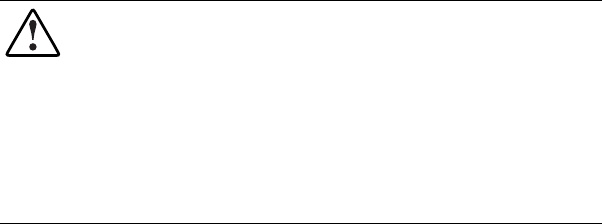
3-2 Compaq 3000 Series UPS Operation and Reference Guide
Precautions
Observe these precautions when using the Compaq 3000 Series UPS models.
WARNING: To reduce the risk of electric shock from earth conductor leakage
current:
■ Do not operate a UPS that is disconnected from the utility power source.
■ Disconnect protected devices from the UPS before disconnecting the UPS
from utility power.
■ Use the TEST/ALARM RESET button to test the batteries rather than
unplugging the UPS. See “Initiating a Self-test” in this chapter for more
information.
Modes of Operation
The 3000 Series UPS models have four modes of operation:
Standby Mode
■ No power is available at the UPS output receptacles.
■ The UPS charges the batteries as necessary.
Operate Mode
■ Power is available at the UPS output receptacles.
■ The UPS charges the batteries as necessary.
Configure Mode
■ Power is available at the UPS output receptacles.
■ The UPS charges the batteries as necessary.
■ The user can update the UPS configuration.
NOTE: For more information on configuring the UPS, see Chapter 4, “Configuration.”


















