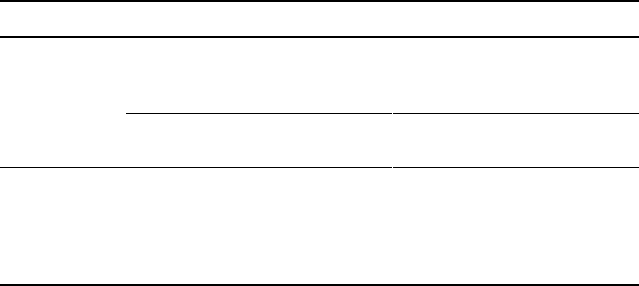
Troubleshooting 6-5
Table 6-2
Troubleshooting Guide (After Start)
continued
Symptom Possible Cause Suggested Action
LED 10 is red
(Battery
Service)
Potential battery failure detected Allow batteries to charge for 24
hours, then initiate self-test. If
LED 10 is red, replace batteries.
New batteries improperly
connected
Check connections.
LED 10 is
flashing red;
audio alarm
cannot be
silenced
Internal UPS overvoltage condition
exists
Shut down the UPS. Contact an
authorized service provider.
Repairing the UPS
Repairs to the UPS must be carried out by Compaq or a Compaq Authorized
Service Provider. Other than battery replacement, there are no user-serviceable
parts.


















