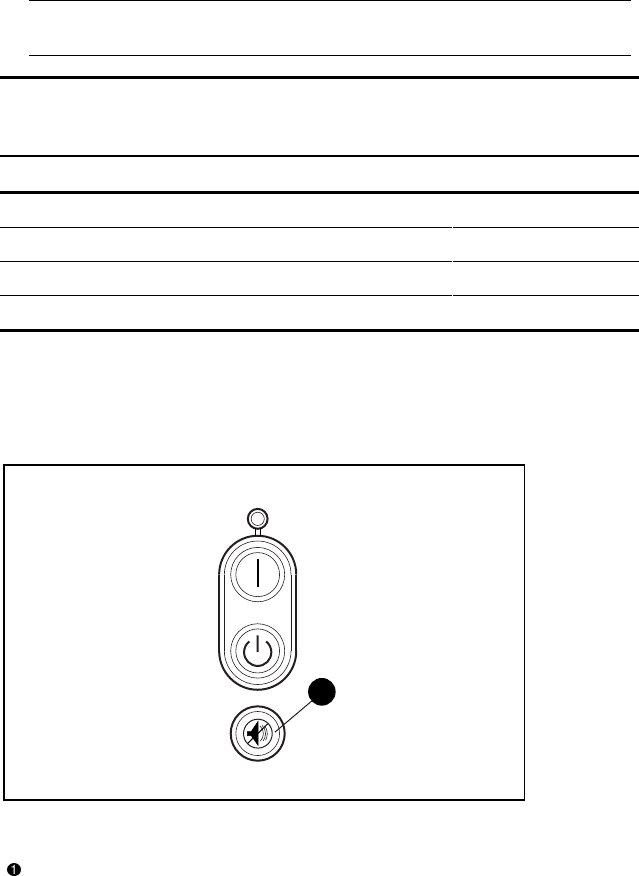
3-12 Compaq 3000 Series UPS Operation and Reference Guide
Audio Alarm
The UPS may sound an audio alarm to warn the user that an alarm condition
exists.
IMPORTANT: Certain audio alarms can be disabled. See Chapter 4, “Configuration,” for
more information.
Table 3-8
Audio Alarm Conditions
Alarm Condition LED Activity Can be disabled?
Utility power failure LED 1 or LED 4 red Yes
Site Wiring Fault LED 5 on red Yes
Battery Service LED 10 on red Yes
Internal UPS overvoltage LED 10 flashing red No
Silencing an Audio Alarm
To silence the alarm, press the TEST/ALARM RESET button.
1
Figure 3-5. The TEST/ALARM RESET button
TEST/ALARM RESET button


















