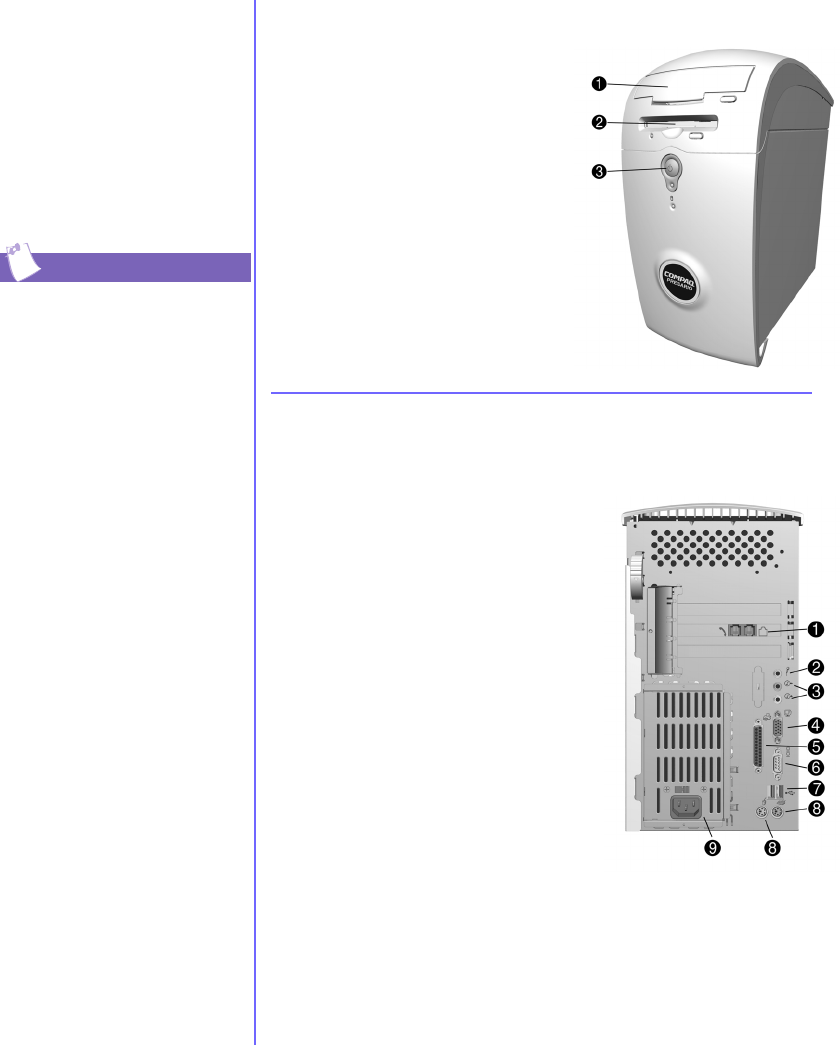
2-2 U
SING
Y
OUR
C
OMPUTER
M
Y
P
RESARIO
—G
ETTING
S
TARTED
Your Computer
at a Glance
Before you begin, you’ll
want to become familiar
with the components of
your Compaq Presario.
Some components have
color-coded connectors that
match the ports on the back of
your computer.
Tip
Your Computer at a Glance
What’s in Front?
1 CD-ROM, CD-RW, or
DVD-ROM drive
2 Disk drive
3 Power button
What’s in Back?
1 Modem port for connecting to a
phone link
2 Microphone port
3 Audio speaker ports
4 Monitor port
5 Parallel port for connecting a
peripheral device, such as a
printer
6 Serial port for connecting a
serial peripheral device
7 USB ports for connecting an
Internet keyboard or other USB
devices
8 PS/2 mouse port; PS/2
keyboard port
9 Power port
Note: Connectors may vary by model.


















