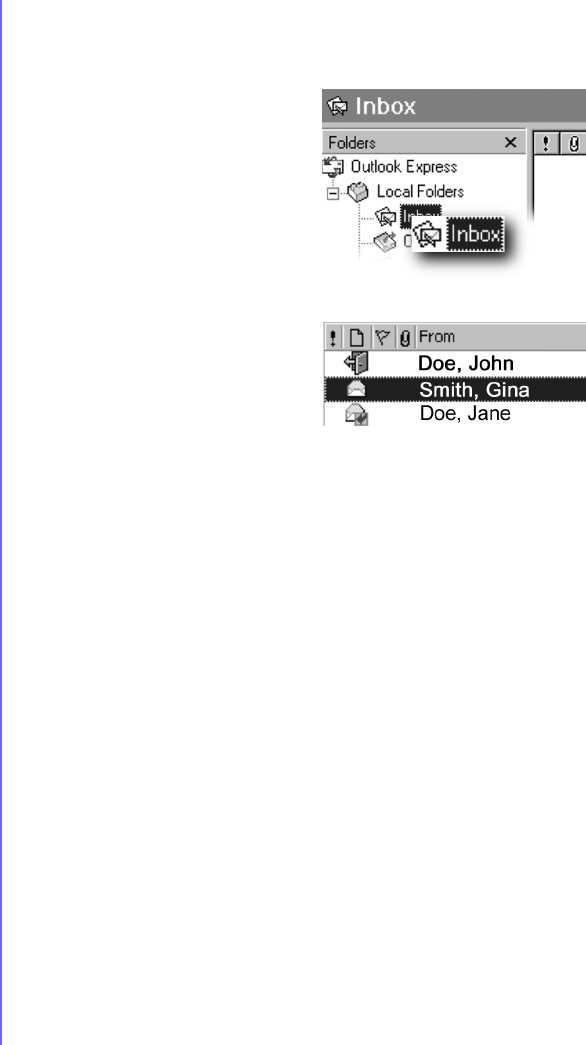
3-8 W
ELCOME
TO
THE
W
EB
M
Y
P
RESARIO
—G
ETTING
S
TARTED
Content
Advisor
You receive e-mail
messages automatically,
even when your computer
is shut down! Your ISP
stores these messages until
you decide to open your
e-mail program and read
them.
Your e-mail status light on
the keyboard will glow
when you have e-mail.
The e-mail status light only
works with POP3 Internet
services.
Content Advisor
Reading Your Outlook Express
E-mail Messages
1. Press the Instant E-mail
ƒ
button on the Internet
keyboard.
2. Click Inbox. New messages
appear in bold type.
3. Double-click the message to
display the message text.
4. Click the Close
∫
button in
the upper right corner of the
screen to close the e-mail, or
press the Delete key on the
keyboard to delete the
message.


















