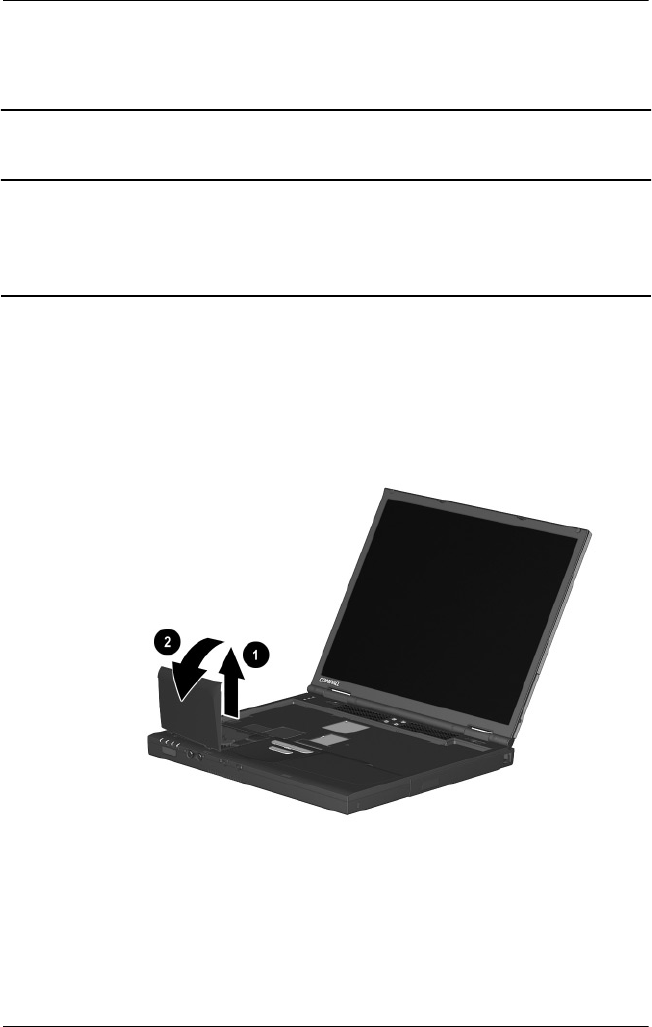
5–10 Maintenance and Service Guide
Removal and Replacement Procedures
5.6 Modem/Network Interface Card (NIC)
1. Prepare the computer for disassembly (Section 5.3).
2. Remove the keyboard (Section 5.5).
3. Lift up the left side of the modem/NIC cover 1 and swing the
cover forward 2 (Figure 5-6).
Figure 5-6. Removing the Modem/NIC Cover
4. Remove the modem/NIC cover.
5. Disconnect the modem/NIC cable from the modem/NIC
board 1 (Figure 5-7).
Modem/Network Interface Card (NIC)
Spare Part Number Information
Mini PCI communications boards
Type III mini PCI combination 56-Kbps modem/NIC board
Type III mini PCI combination 56-Kbps/NIC/3DES board
Type III mini PCI 56-Kbps modem board
230338-001
230339-001
230337-001


















