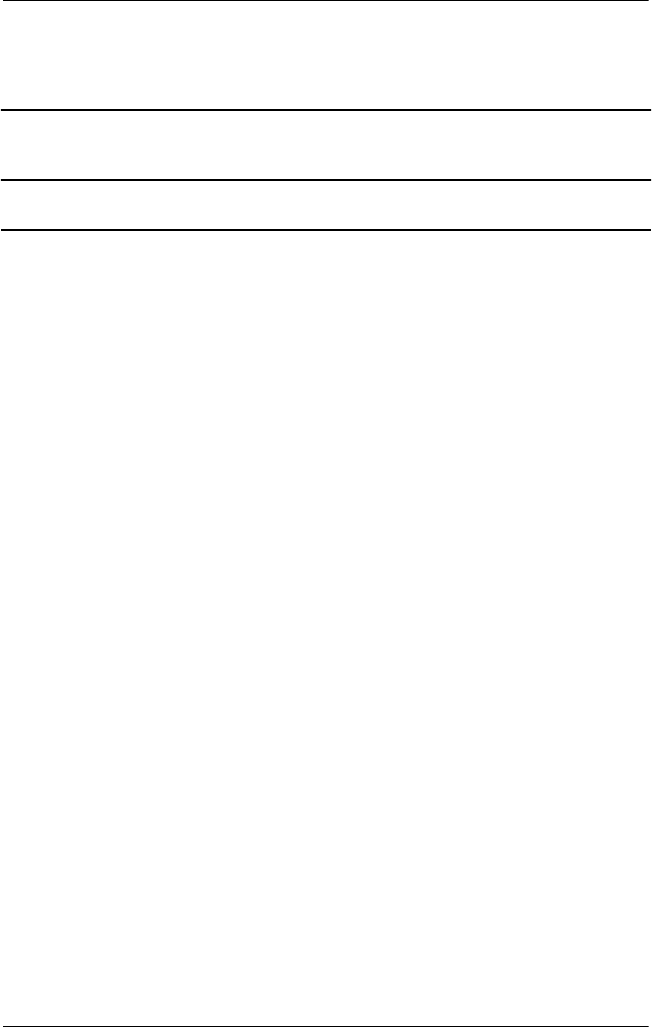
5–20 Maintenance and Service Guide
Removal and Replacement Procedures
5.11 Top Cover
1. Prepare the computer for disassembly (Section 5.3) and
remove the following components:
a. Keyboard (Section 5.5)
b. Modem/NIC cover (Section 5.6)
c. Switch cover (Section 5.9)
d. Display (Section 5.10)
2. Turn the computer bottom side up with the rear panel
facing you.
Top Cover
Spare Part Number Information
Top cover 241436-001


















