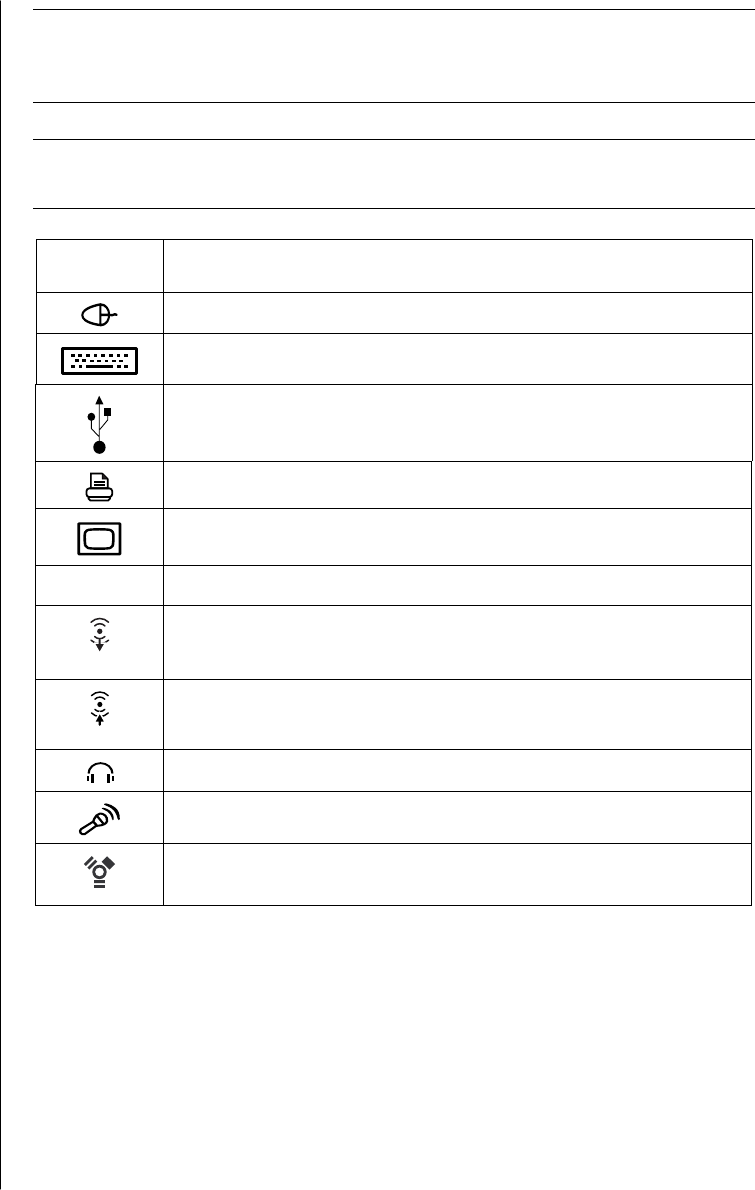
6 user’s guide
NOTE: PCs use software drivers to control peripheral devices. When you add a
Plug and Play (ready to use) peripheral, memory, or add-in card, the PC
automatically loads the correct driver for the device.
NOTE: For peripherals that are not Plug and Play, follow the instructions that
came with your peripheral device to load the appropriate driver.
Connector
Symbol
Description
Mouse (PS/2)
Keyboard (PS/2)
Universal Serial Bus (USB) for mouse, keyboard, digital cameras, or
other devices with USB connectors
Printer (parallel)
Monitor
serial
Serial port for digital cameras or other serial devices
OUT
Audio Line Out (powered speakers)
IN
Audio Line In
Headphones
Microphone
FireWire
®
(IEEE 1394) for video cameras or other devices with very fast
transfer rates.


















