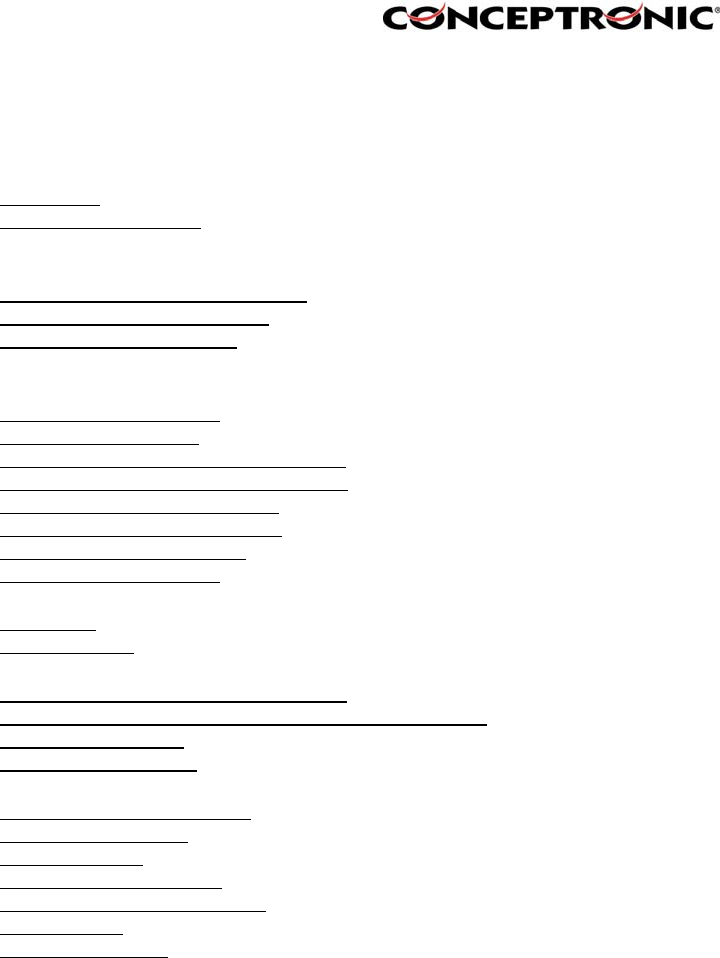
Table of Contents
1. Package Contents
2. System Requirements
2.1 Networking
2.2 Accessing the Camera
3. Explanation of the Controls
4. Hardware Installation
4.1 Attaching the Camera to the Stand
4.2 Connecting the Ethernet cable
4.3 Attaching the Powersupply
5. Security
6. Using the (Wireless) Internet Camera through the webbrowser
6.1 Web Configuration Utility
6.2 System Administration
6.3 System Administration
Æ
Management
6.4 System Administration
Æ
Configuration
6.5 System Administration
Æ
Tools
6.6 System Administration
Æ
About
6.7 View Video – ActiveX Mode
6.8 View Video – Java Mode
7. Using the (Wireless) IP Camera through the IPView SE Utility
7.1 Installation
7.2 Getting Started
8. Adding your (Wireless) Internet Camera to your website
8.1 Xplug Control Installation to Webserver
8.2 Configure the (Wireless) IP Camera for Website Usage
8.3 Router Configuration
8.4 Website Configuration
9. Appendix
9.1 Frequently Asked Questions
9.2 Ping your IP Address
9.3 Troubleshooting
9.4 Xplug Control Installation
9.5 Adjust Internet Camera Focus
9.6 Specifications
9.7 Glossary Of Terms


















