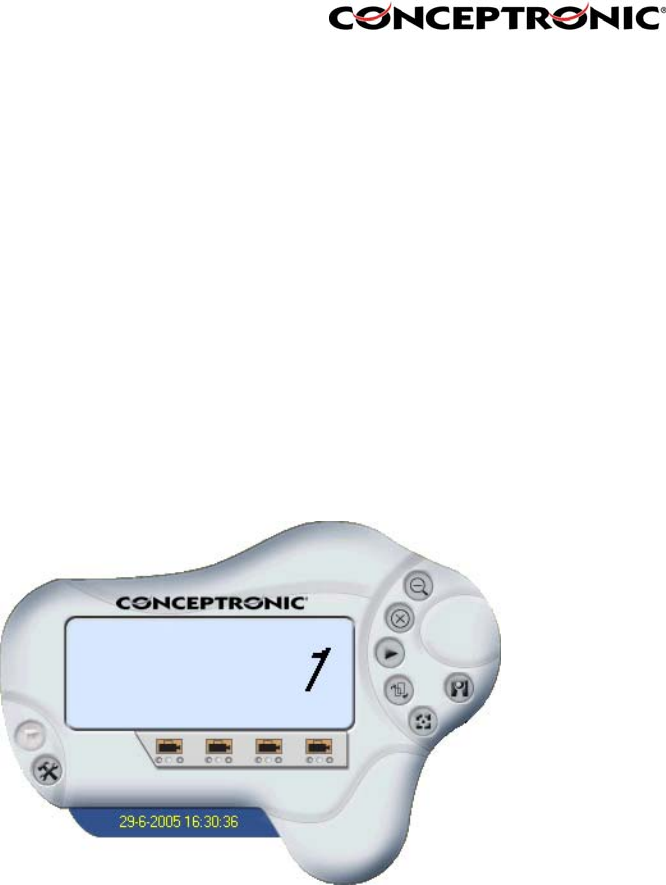
7. Using the (Wireless) IP Camera through the IPView SE Utility
This chapter describes the IPView SE, which is a powerful software application
designed with a user-friendly interface for ease of control and navigation
requirements.
7.1. Installation
Insert the CD-ROM into the CD-ROM and run the file “IPViewSE Setup.exe” from the
directory D:\Install IPView SE\ (Where D:\ is your CD-Rom Drive).
Follow the steps onscreen to install the software on your harddisk.
After successfully installing the IPView SE, the application program for the Wireless
Internet Camera is automatically installed to \Programs\Files directory. To start
running the IPView SE, click Start > Programs > IPView SE > IPView SE.
Once login, the IPView SE application is executed and the interface of IPView SE will
appear in the default List View format as below:
7.2. Getting Started
IPView SE is responsible for the management of preview, configuration, and
searching of each camera. It is designed with a user-friendly interface for ease of
control and
navigation requirements as illustrated below.


















