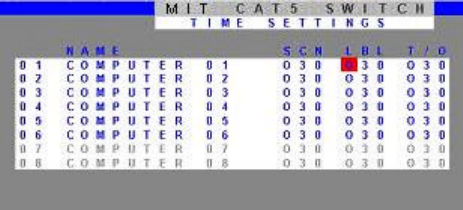
In the Settings window navigate to the Time line and press Enter. The Time settings window
appears see Figure 12.
Figure 12 Time settings window
Scan (SCN) - Label (LBL) - Time out (T/O)
SCN SCN column, change the scan period.
LBL - In the LBL column, change the display period of the OSD label showing which computer is
currently accessed.
T/O - When password protection is activated you can automatically disable the Management
keyboard, mouse and screen after a preset time of non-use. Set this Timeout period in the T/O
column.
To set the above periods:
1. On the desired line press Tab to jump to the desired column.
2. Place the cursor over one of the 3 digits and type a new number. Enter a leading zero where
necessary. For example, type 040 for 40 seconds.
Typing 999 in the LBL column displays the label continuously. Typing 000 – the label will not
appear.
Typing 999 in the T/O column disables the Timeout function. Typing 000 – the Timeout
function works immediately.
Typing 999 in the SCNn displays the screen for 999 seconds. Typing 000 – the computer screen
is skipped.
25. Users
In the Settings window navigate to the Users line and press Enter. The Users settings window
appears see Figure 13.


















