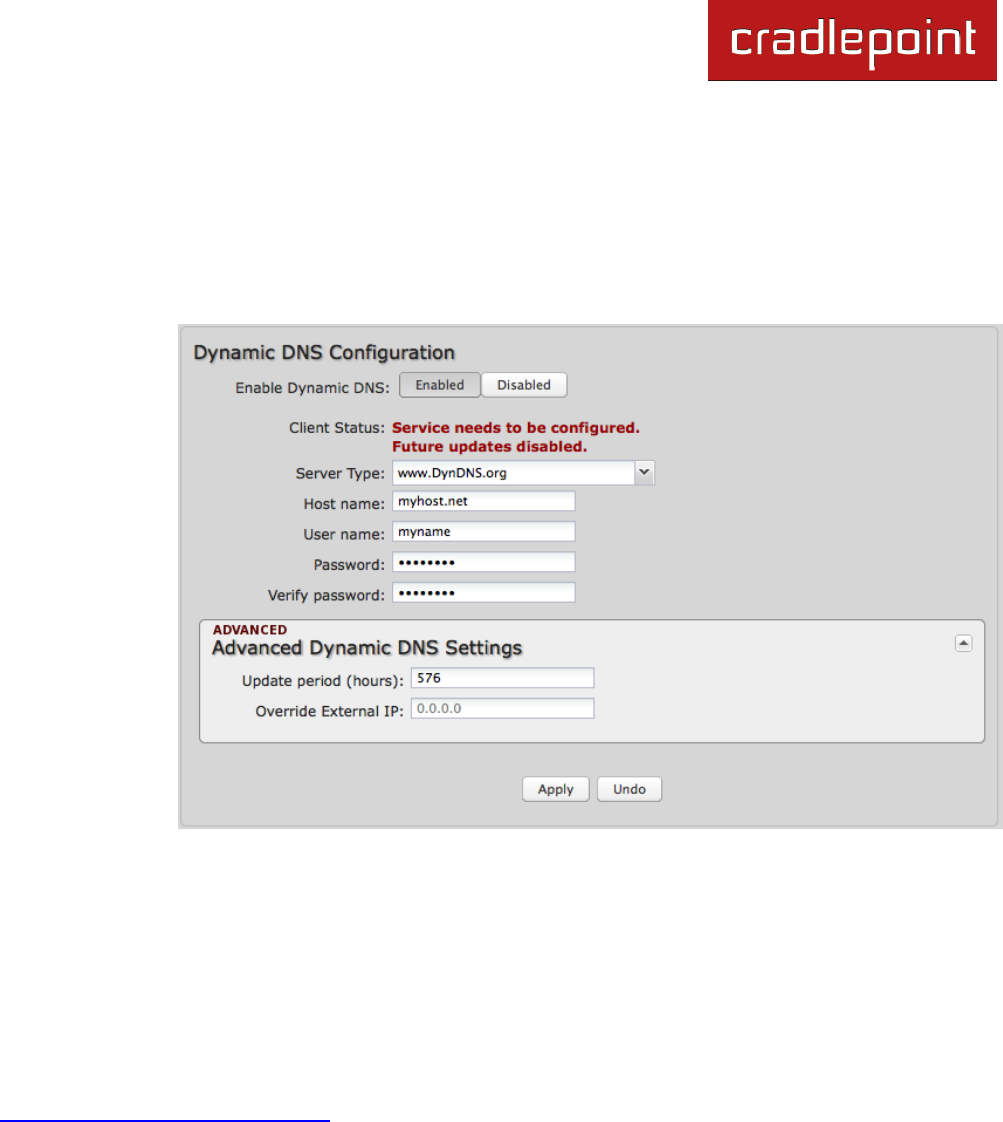
CRADLEPOINT CBR450| USER MANUAL Firmware ver. 3.3.0
© 2011 CRADLEPOINT, INC. PLEASE VISIT HTTP://KNOWLEDGEBASE.CRADLEPOINT.COM/ FOR MORE HELP AND RESOURCES PAGE 49
6.3.2 Dynamic DNS Configuration
The Dynamic DNS feature allows you to host a server (Web, FTP, etc.) using a domain name that you have purchased
(www.yourname.com) with your dynamically assigned IP address. Most broadband Internet Service Providers assign
dynamic (changing) IP addresses. When you use a Dynamic DNS service provider, you can enter your host name to
connect to your server, no matter what your IP address is.
Enable Dynamic DNS: Enable this option only if
you have purchased your own domain name
and registered with a Dynamic DNS service
provider.
Server Type. Select a Dynamic DNS service
provider from the pull-down list:
www.DynDNS.org
www.DNSomatic.com
www.ChangeIP.com
www.NO-IP.com
Custom Server (DynDNS clone)
Custom Server Address. Only available if you
select Custom Server from the Server Address
dropdown list. Enter your custom dynamic DNS
server address here. The server must support
the Dynamic DNS protocol. See
www.dyndns.org for details. Example:
myserver.mydomain.net.
Host name: Enter your host name, fully qualified. For example: myhost.mydomain.net.
User name: Enter the user name or key provided by the Dynamic DNS service provider. If the Dynamic DNS provider
supplies only a key, enter that key for both the User name and Password fields.
Password: Enter the password or key provided by the Dynamic DNS service provider.


















