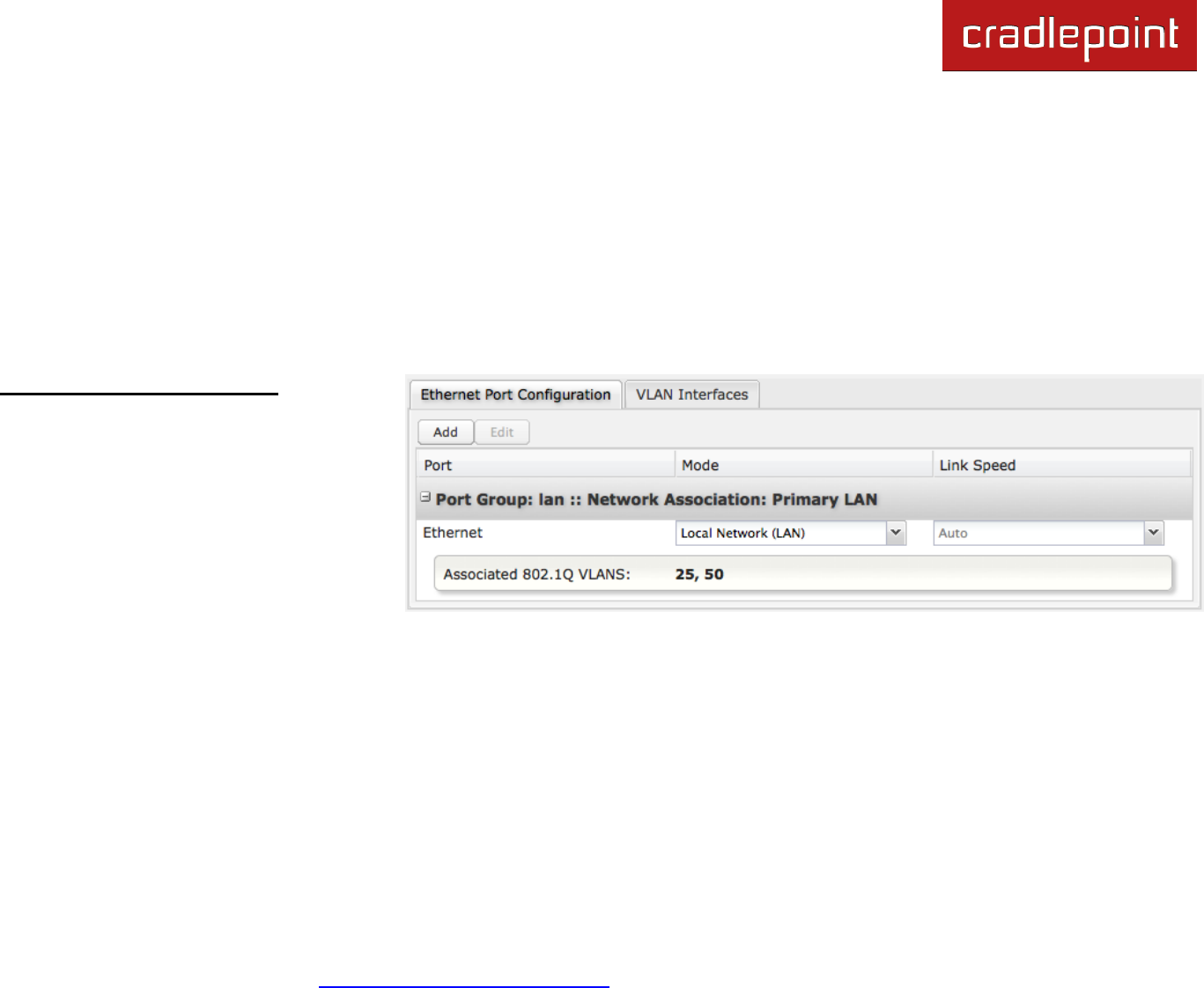
CRADLEPOINT CBR450| USER MANUAL Firmware ver. 3.3.0
© 2011 CRADLEPOINT, INC. PLEASE VISIT HTTP://KNOWLEDGEBASE.CRADLEPOINT.COM/ FOR MORE HELP AND RESOURCES PAGE 61
6.5.3 Local Network Interfaces
Each LAN type—Ethernet and VLAN—has a separate section with configuration options. Unless the default configuration
is sufficient, YOU MUST CONFIGURE EACH INTERFACE SEPARATELY in order to create the desired interface options
for a network. You can then select these interfaces to add to a network in the Local Network Editor (see above).
Select from the following tabs:
Ethernet Port Configuration
VLAN Interfaces
Ethernet Port Configuration
Ethernet Port Configuration provides
controls for your router‘s Ethernet port.
You have the ability to control the Link
Speed.
While there is a dropdown menu with
multiple options listed (LAN, WAN, and
disabled) for the Ethernet port type, THIS
MUST REMAIN ON THE “LOCAL
NETWORK (LAN)” SETTING. Most
CradlePoint routers allow different settings for the Ethernet ports, but the CBR450 only has one option for LAN. You will
lose connection to your router if you change this setting.
Link Speed: Default setting is Auto. The Auto setting is preferred in most cases.
Auto
10Mbps - Half Duplex
10Mbps - Full Duplex
100Mbps - Half Duplex
100Mbps - Full Duplex
1000Mbps - Full Duplex


















