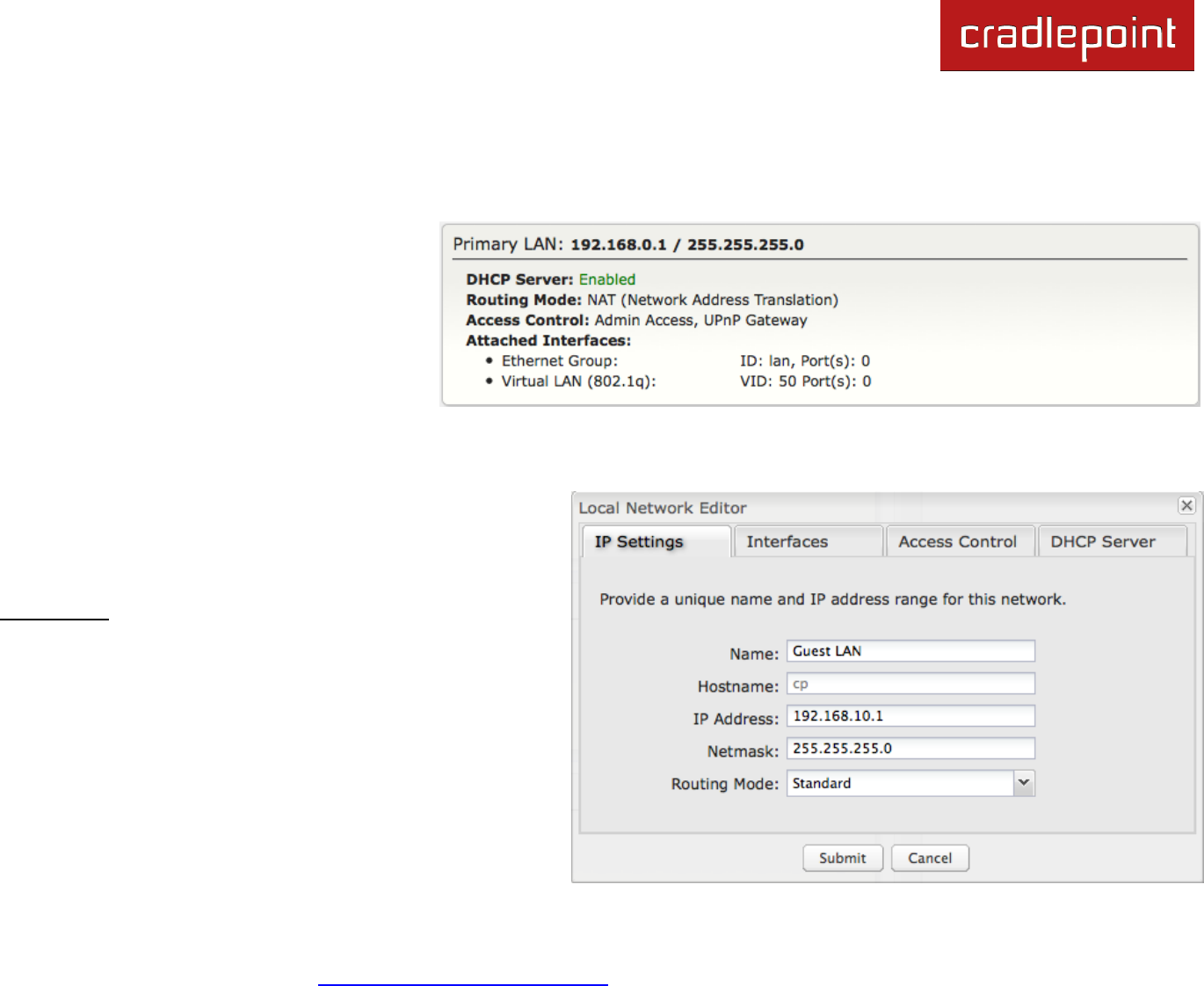
CRADLEPOINT CBR450| USER MANUAL Firmware ver. 3.3.0
© 2011 CRADLEPOINT, INC. PLEASE VISIT HTTP://KNOWLEDGEBASE.CRADLEPOINT.COM/ FOR MORE HELP AND RESOURCES PAGE 57
6.5.1 Local IP Networks
Local IP Networks displays the following information for each network:
Network Name
IP address/Netmask
DHCP Server (Enabled/Disabled)
Routing Mode (NAT, Standard, IP
Passthrough, Disabled)
Access Control (Admin Access,
UPnP Gateway, LAN Isolation)
Attached Interfaces (Ethernet port,
VLAN)
Click Add to configure a new network, or select an existing network and click Edit to view configuration options.
6.5.2 Local Network Editor
The Local Network Editor contains the following tabs: IP
Settings, Interfaces, Access Control, and DHCP Server.
IP Settings:
Name: This primarily helps to identify this network during
other administration tasks.
Hostname: [Default: cp (for CradlePoint)] The hostname is
the DNS name associated with the router's local area
network IP address.
NOTE: You can access the router‘s administration pages by typing the
hostname into your browser, so if you change ―cp‖ to another
hostname, you can access the administration pages through the new
hostname.


















