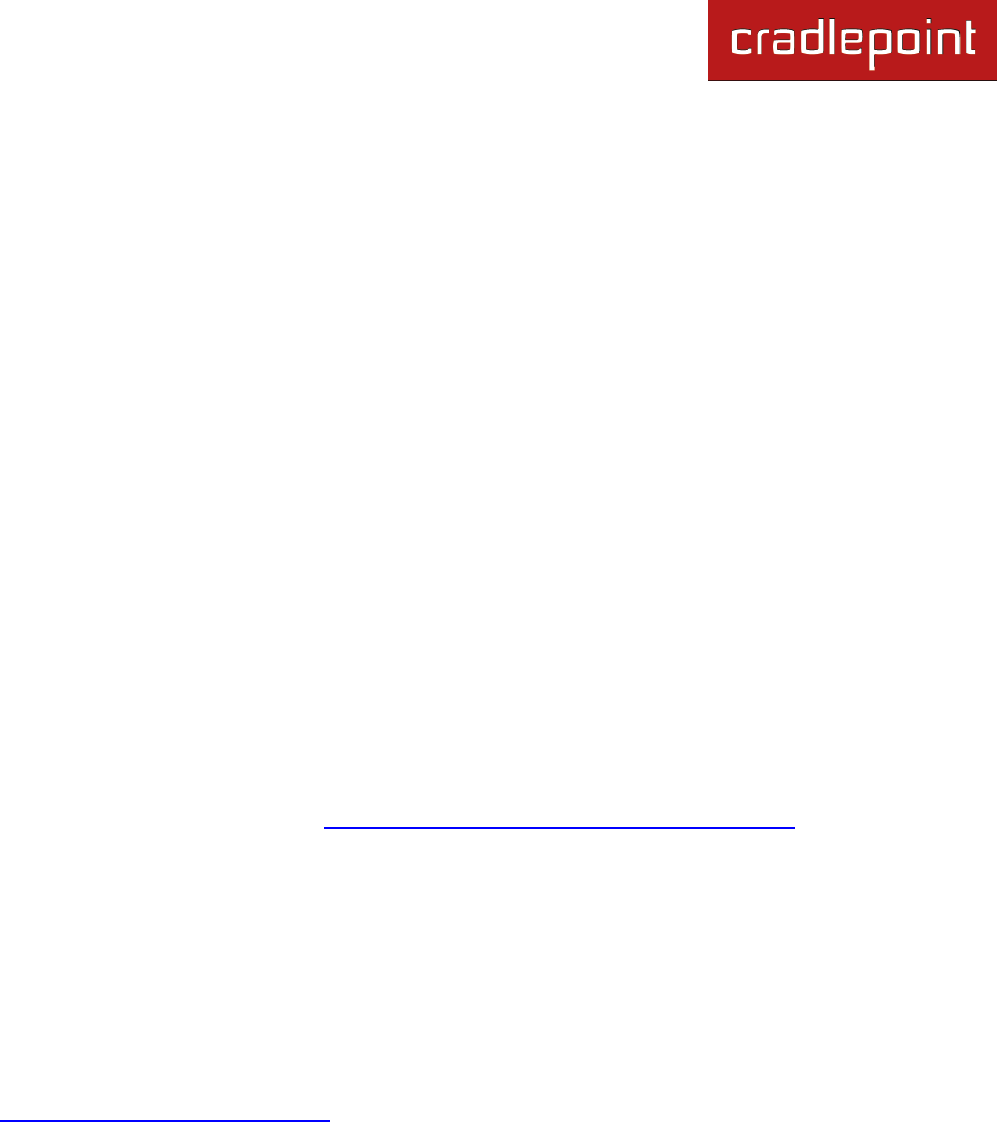
CRADLEPOINT CBR450| USER MANUAL Firmware ver. 3.3.0
© 2011 CRADLEPOINT, INC. PLEASE VISIT HTTP://KNOWLEDGEBASE.CRADLEPOINT.COM/ FOR MORE HELP AND RESOURCES PAGE 4
FEATURES
Provides secure 4G/3G to Ethernet internet connection
No WiFi for extra security, PCI and HIPPA compliance
Ability to detect an internet outage and switch to a backup wireless 3G/4G modem, allowing critical business
applications to run 24x7
Built-in VPN Termination allows for secure connectivity to corporate servers
Compatible with Cisco, SonicWall, and other VPN termination systems
Operate in either "Bridge" or "Router" Mode
Bridge Mode = direct IP Passthrough to Ethernet
Router Mode = traditional routing support
Modem Health Management monitors connectivity of connected modems, providing recovery methods to reset or
power-cycle
Plug-and-Play support for over 120 broadband data modems, allowing for site-specific carrier/service selection for
broadest deployment
Simple to install, configure and maintain with minimal impact on IT
Virtual LAN capabilities
Data Usage section that allows users to track and manage modem use relative to data plans
NAT-less routing
VPN NAT traversal
1.3.1 WiPipe Central
CradlePoint‘s cloud-based router management service allows for remote monitoring, configuration, and firmware updates
of deployed routers like the CBR450. WiPipe Central drastically simplifies router administration for businesses using
multiple routers. WiPipe Central can be purchased separately at http://cradlepoint.com/support/wipipe-central.


















