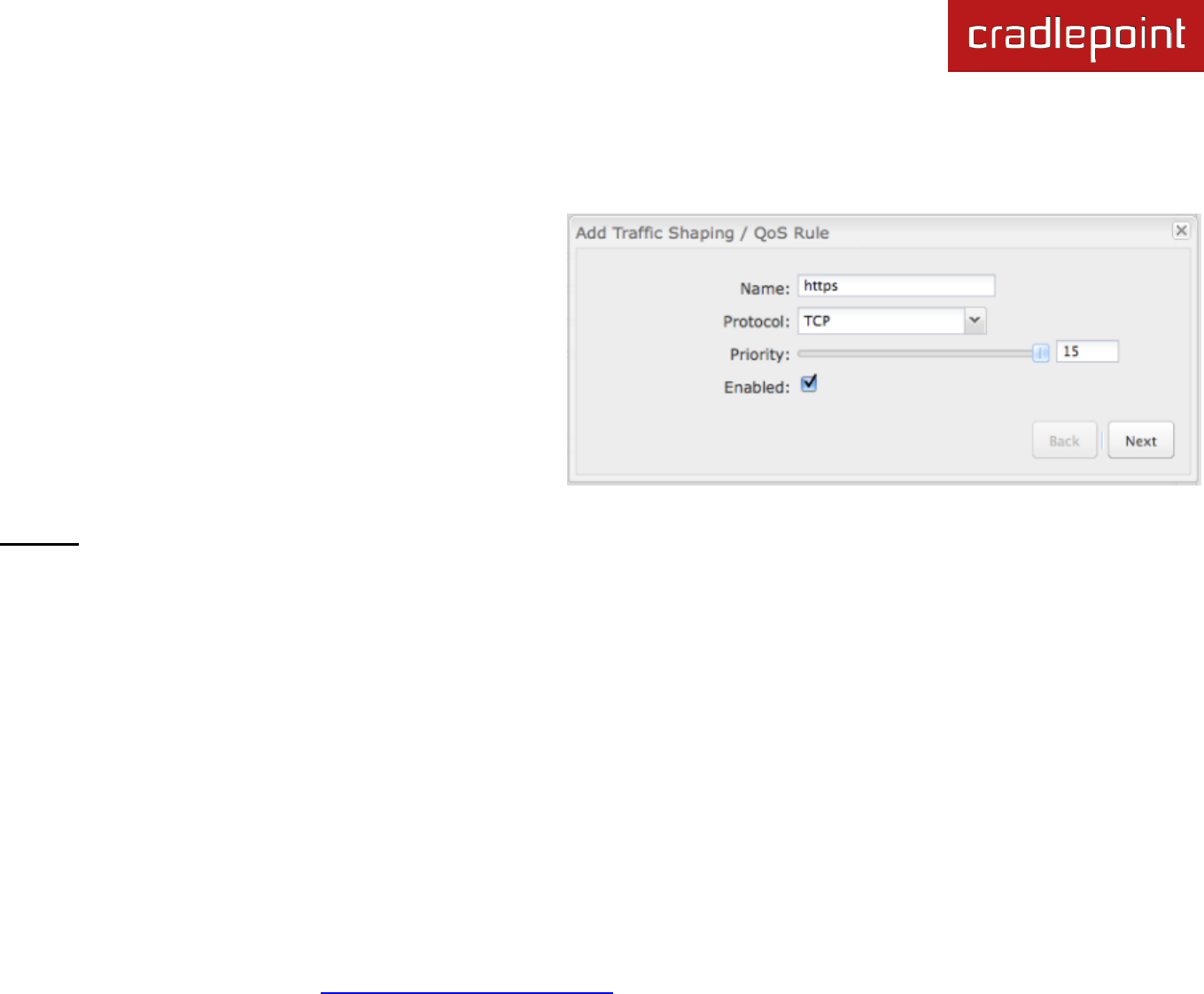
CRADLEPOINT CBR450| USER MANUAL Firmware ver. 3.3.0
© 2011 CRADLEPOINT, INC. PLEASE VISIT HTTP://KNOWLEDGEBASE.CRADLEPOINT.COM/ FOR MORE HELP AND RESOURCES PAGE 66
Traffic Shaping supports overlap between rules, where more than one rule can match for a specific message flow. If more
than one rule matches, the rule with the highest priority will be used.
Name. Create a name for the rule that is meaningful to
you.
Protocol. The protocol used by the messages: TCP,
UDP, or ICMP. Select ―Any‖ if your rule does not control a
specific type of message that uses a specific protocol.
Priority. The priority of the message flow is entered here-
-15 receives the highest priority (most urgent) and 0
receives the lowest priority (least urgent).
Enable. Specifies whether the entry will be active or
inactive.
Click Next to continue to the next page.
Example: You sometimes work from home, and you share bandwidth with your children. You can set a rule to prioritize your computer and a rule
to reduce priority for their computer. To prioritize your computer, you might use the following settings:
Name: My Computer
Protocol: Any (Your computer will use all three protocols; there‘s no reason to restrict this rule to just one protocol)
Priority: 15
To lower the priority of your children‘s computer, you might use these settings:
Name: Kids‘ Computer
Protocol: Any
Priority: 2


















