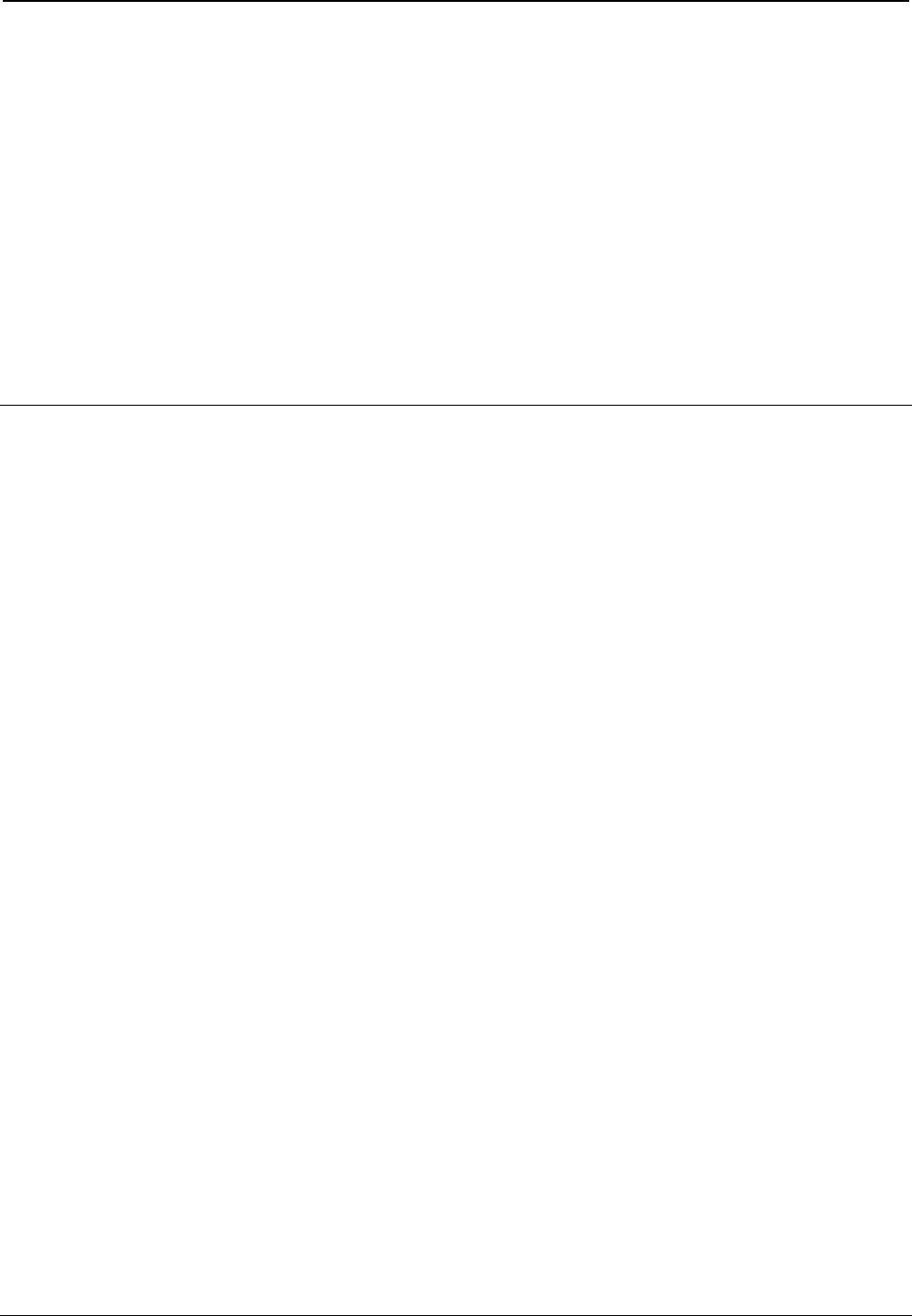
Crestron CEN-ISERVER Crestron iServer™ Network Audio Server
CEN-ISERVER Quick Start
Introduction
The following steps are designed to guide you through the basic hookup,
configuration and use of a CEN-ISERVER. For detailed instructions on installation
and usage, please refer to “Crestron iServer™ Network Audio Server:
CEN-ISERVER” on page 1.
Required Equipment
The following equipment is required to load and run the demo program.
• CEN-ISERVER Network Audio Server.
• 2-Series control system with CUZ file version 3.155 or later.
• Apple iPod
®1, 2, 3
• USB cable for connecting CEN-ISERVER to PC
1. The CEN-ISERVER currently supports the iPod Classic only (6
th
Generation). Future
firmware releases will support other iPod models.
2. Except where noted, this document uses the term “iPod” as a general reference to the
various versions of iPod produced by Apple Computer, Inc.
3. iPod device not included.
Installation
Refer to the following diagrams and connect the CEN-ISERVER in the following
order.
1. If placing the CEN-ISERVER in a rack, install rack ears as shown in the
following diagram (refer to “Rack Mounting” on page 10 for details) and
install in the rack. Otherwise, place on shelf.
Operations Guide – DOC. 6759B Crestron iServer™ Network Audio Server: CEN-ISERVER ¥ iii


















