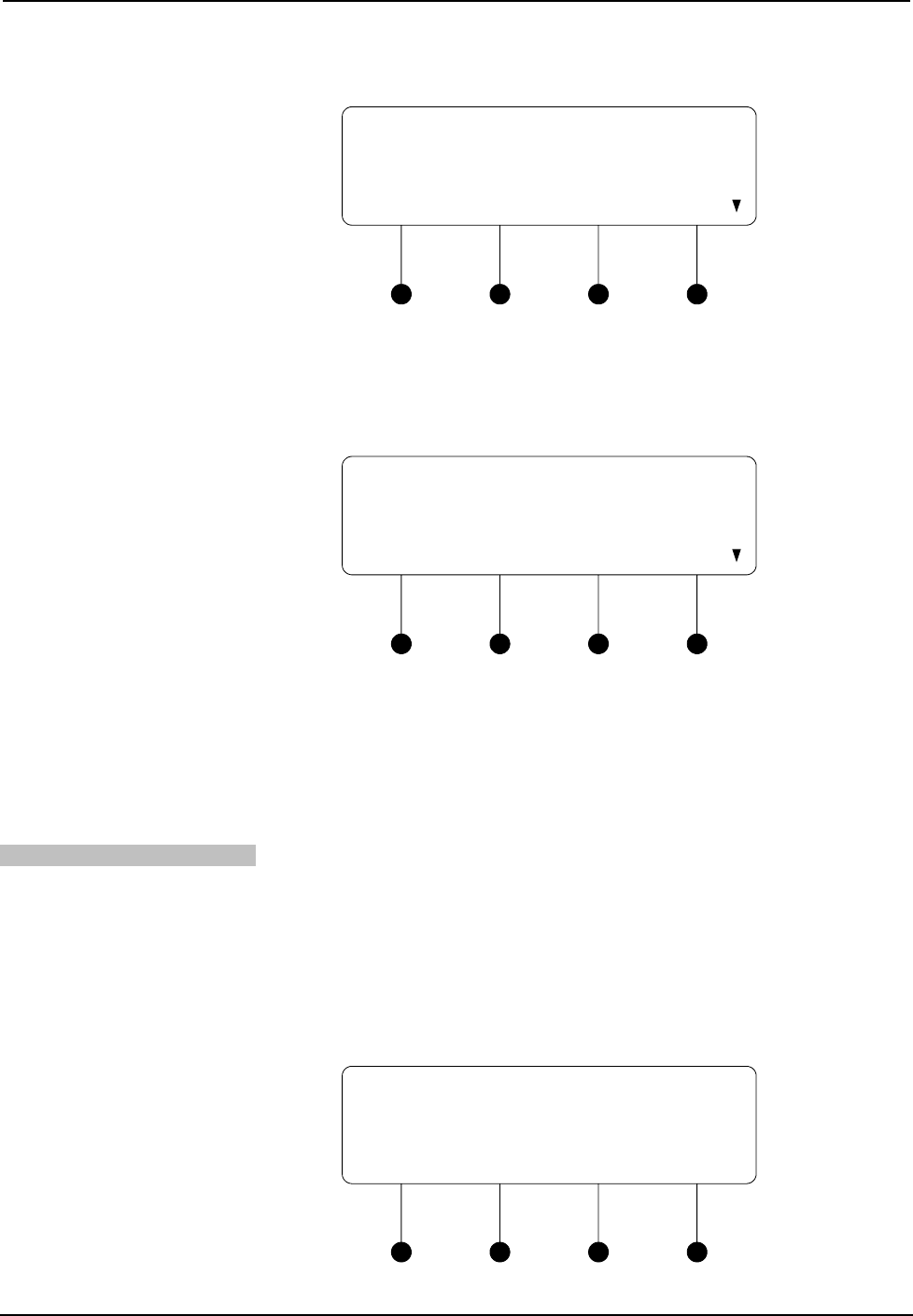
Crestron MPS-300 Multimedia Presentation System 300
Select Input Type Menu
Sel. Input Type
1:BNC 1
• Press the k or j buttons to select the video input to be configured and
press ENTER. The current setting is indicated with an asterisk (*).
• Press the k or j buttons until the desired input type is displayed.
Select Input Type
Select Input 1 Type
* Composite
• Press ENTER to save the input type and return to the Select Input Type
menu or press MENU to cancel the operation and return to the Select Input
Type menu.
• After all inputs have been configured, press MENU to return to the Video
Setup menu.
Name Video Outputs
The MPS-300 ships with default names assigned to each of the outputs. Output 1 is
called “Output 1”. Output 2 is called “Output 2”. Output 3 is called “Output 3”.
Output 4 is called “Output 4”. Output 5 is called “QM Output 5”. Output 6 is called
“QM Output 6”. Output 7 is called “QM Output 7”. To change the output names:
• Access the Video Setup menu as described on page 57.
• Press the k or j buttons until “Output Names” is displayed on the LCD
and Press ENTER to open the Output Naming menu.
Select Output to Name
Sel. Output To Name
1:OUTPUT 1
Operations Guide – DOC. 6529B Multimedia Presentation System 300: MPS-300 • 59


















