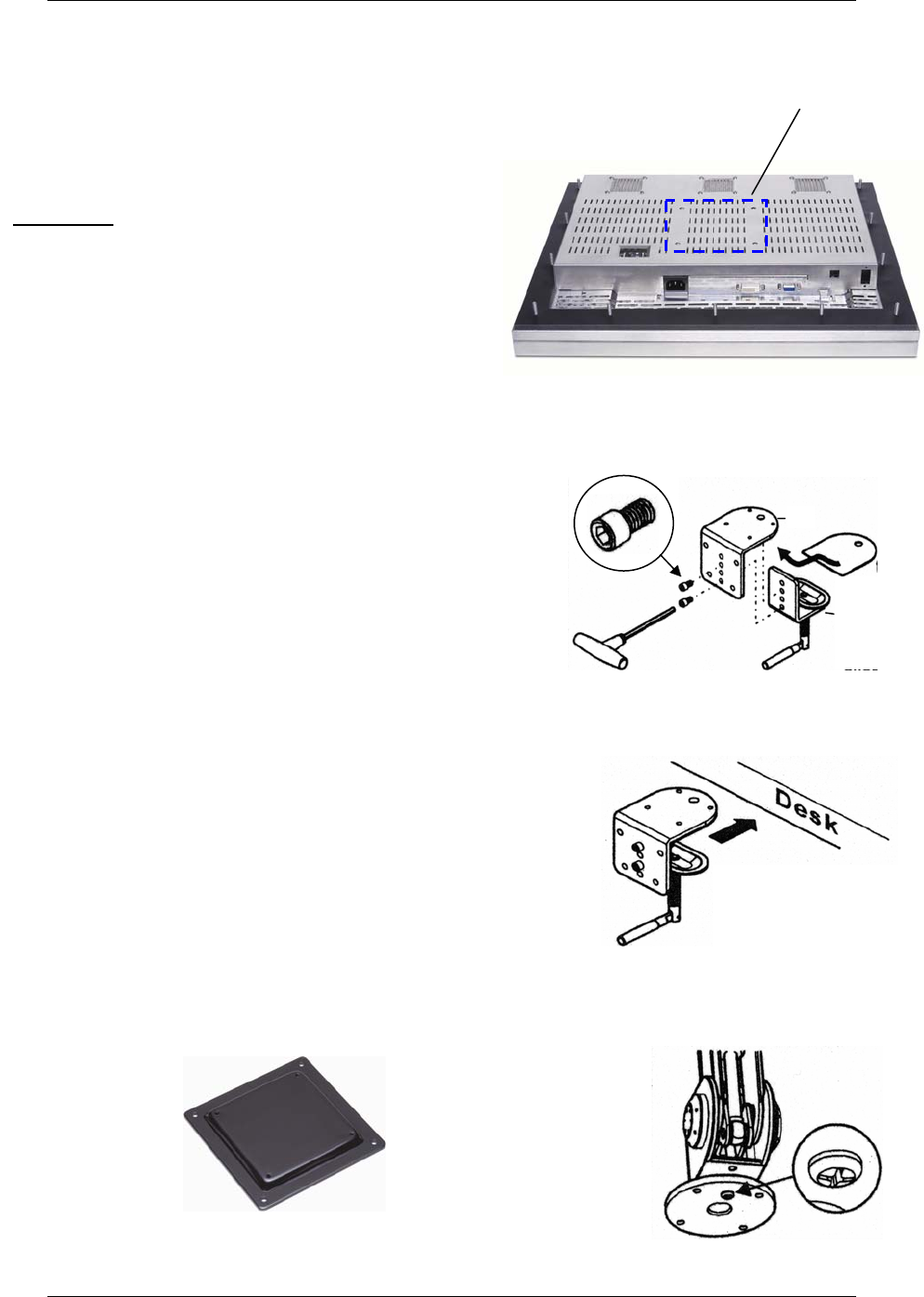
CYRAQ™ 21 CyberResearch
®
Displays
2.5 VESA Mounting: CVBF/CVBR 21
100 x
100
VESA
Figure 8: 100 x 100mm VESA Mounting Holes
Figure 9: VESA Arm Clamp
Figure 10: Affix Clamp to Benchtop
3
NOTE: These are “Quick Install”
instructions for a popular style bench-top
mount VESA arm. This VESA arm style
MAY NOT be the mounting choice you’ve
selected for your CYRAQ. Check the
documentation accompanying your VESA
arm.
1) Disconnect the power, video and
touchscreen cables.
2) Secure cranking unit (#1) to bracket
(#2) with at least two bolts (Figure 9).
The use of bolts and bolt position
depends on thickness of desk. Fully
secure bolts with included “T” type
hex key.
o
n
3) Secure the clamp to the desk/bench
top Figure 10). This will make
subsequent installation easier. The
clamp is capable of securing the arm
to surfaces 15-100mm thick (30mm
and up is ideal).
4) Before continuing, remove the screw
from the arm’s base using a Philips
head screw driver (Figure 12).
5) Carefully place display on the bench
top with screen facing down, as seen
in Figure 13.
3
NOTE: The SWC 100 permits 100 x
100mm VESA monitors and 75 x 75mm
VESA arms to be used jointly.
6) Secure the SWC 100 adapter (Figure
11) to the VESA arm.
Figure 11: SWC 100 Adapter Mounting Plate
20 ©Copyright 2005 CyberResearch, Inc


















