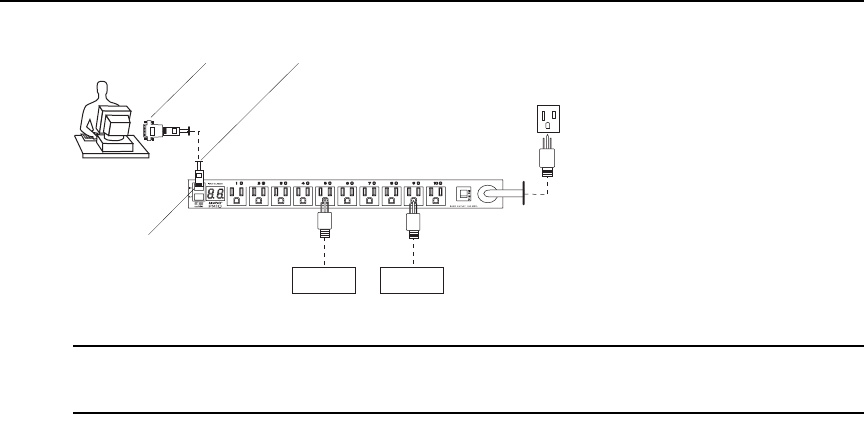
Chapter 1: Introduction 3
Figure 1.1: Standalone Configuration
NOTE: The previous graphic displays the PM IPDU being connected to the local work station with the RJ-45 to
DB-9F adaptor that is shipped with the product. If your work station does not have a DB-9M COM port, you may
need to use a USB serial adaptor in order to connect to the computer’s USB port.
For specific installation instructions, see Rack Mounting the Cyclades PM IPDU on page 16.
Daisy chained configuration
In a daisy chained configuration, multiple slave PM IPDUs are connected to one another and
managed by a single master PM IPDU. The PMs are linked together with RJ-45 cables connected
to one PM IPDU’s OUT port and the other PM IPDU’s IN port. This example shows four Cyclades
PM IPDUs operating in a daisy chained environment. PM IPDU #1 is connected to the local
workstation and is the “master” PM IPDU, while the other three PM IPDUs are “slaves.”
Power Source
User
Server Switch
IN Port
RJ-45 CableRJ-45 to DB-9F Adaptor


















