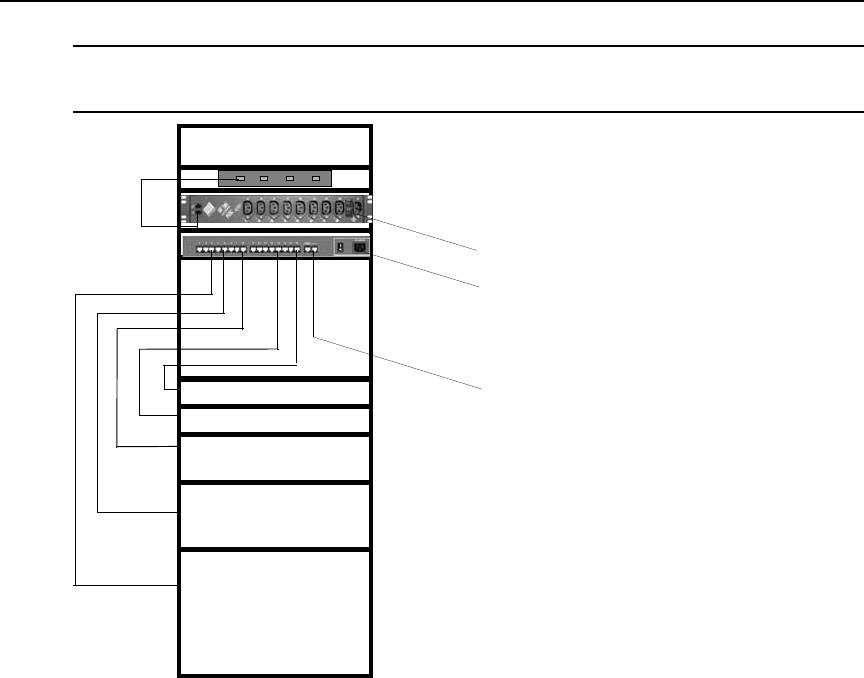
Chapter 2: Installation 19
NOTE: The suggested minimum screw size for wall-mounting the Cyclades PM IPDUs is #10 (4.8 mm or 0.19 in
or 3/16 in) or larger. The RJ-45 cable included in the Cyclades PM IPDU package is minimum flame rated VW-1
or FT-1 and has a maximum length of 10 feet (3 meters).
Figure 2.4: Rack Mount for the Cyclades PM8i IPDU, PM10 IPDU or PM10i IPDU
Daisy Chaining PM IPDUs
You may manage a maximum of 128 outlets from a single work station by connecting slave PM
IPDUs to the master PM IPDU device. See Making a Direct Connection for Console Access on
page 20 for more details.
To daisy chain a PM IPDU:
This procedure assumes that a master PM IPDU is already connected to a work station or to a
Cyclades console server, terminal server, KVM switch, or OnSite appliance.
1. Connect one end of an RJ-45 cable to the OUT port of the main Cyclades PM IPDU, which is
connected to a work station or to a Cyclades console or KVM device (master).
2. Connect the other end of the RJ-45 cable to the IN port of the secondary Cyclades
PM IPDU (slave).
PM8i IPDU, PM10 IPDU or PM10i IPDU
Cyclades ACS Console Server,
Cyclades TS Terminal Server,
Cyclades KVM Switch or
Cyclades OnSite Appliance
Ethernet
Router
Switch
UNIX server
PBX
UPS
Nodes


















