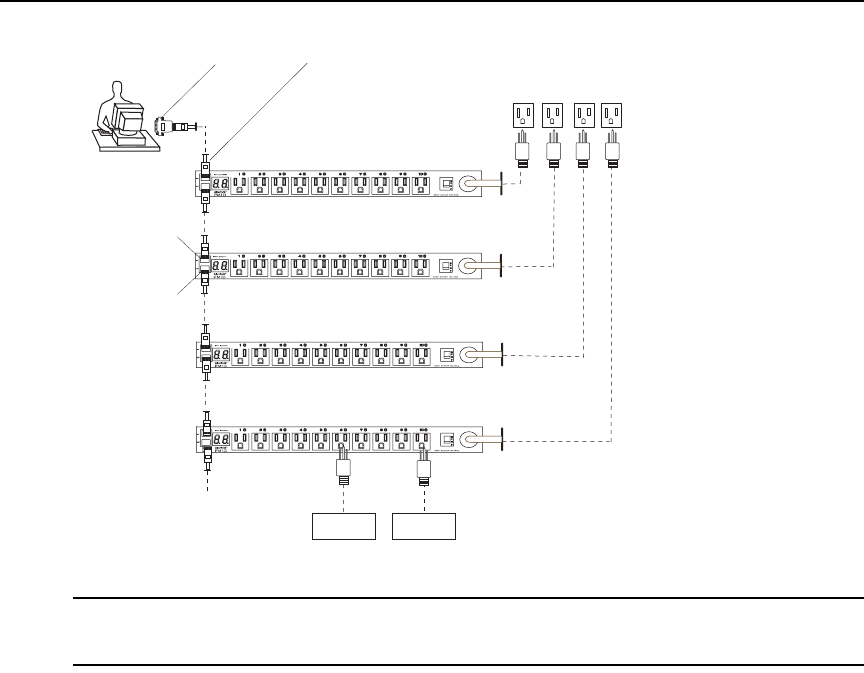
4 Cyclades PM IPDU Installer/Administrator/User Guide
Figure 1.2: Daisy Chained Configuration
NOTE: The previous graphic displays the PM IPDU being connected to the local work station with the RJ-45 to
DB-9F adaptor that is shipped with the product. If your work station does not have a DB-9M COM port, you may
need to use a USB serial adaptor in order to connect to the computer’s USB port.
The PM IPDUs in the previous graphic are configured to be used independently of any other
hardware such as the Cyclades ACS console server or Cyclades-TS terminal server.
Integrated configuration
In an integrated configuration, the Cyclades PM IPDU is configured to work in conjunction with
one of the following Cyclades management products:
• Cyclades-TS terminal server
• Cyclades ACS console server
• Cyclades OnSite appliance
• Cyclades KVM switch family
A user connects to the Cyclades PM IPDU by accessing the appropriate console port of the
Cyclades management product. In this scenario, software configuration on and monitoring of the
Cyclades PM IPDU is done through the Cyclades management product and not on the PM IPDU
Additional Cyclades PM IPDUs
with up to a total of 128 outlets
can be daisy-chained
Power Source
User
Server Switch
PM IPDU #2
PM IPDU #1
PM IPDU #3
PM IPDU #4
IN Port
RJ-45 CableRJ-45 to DB-9F Adaptor
OUT Port


















