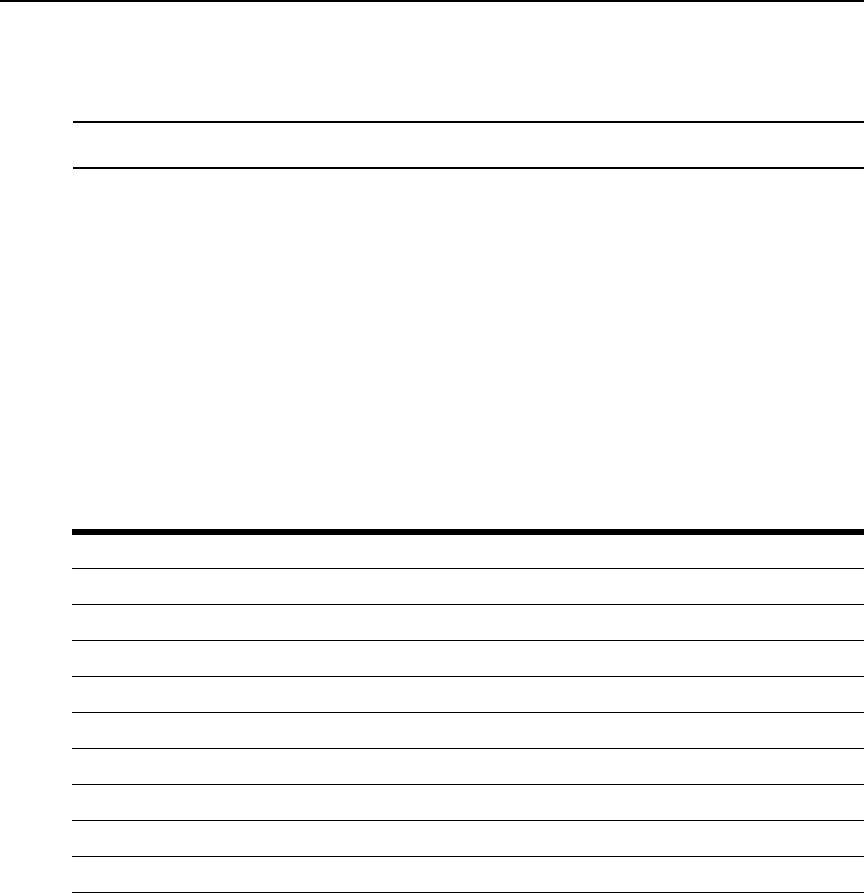
32 Cyclades PM IPDU Installer/Administrator/User Guide
Logging in to the PM IPDU
After the Username: prompt, enter your username.
NOTE: If there are daisy chained PM IPDUs, you will need to press Enter after the final [PM]: OUT:
line appears.
After the Password: prompt, enter the password for the unsername entered.
The default user is admin and the default password is pm8.
After a successful login, the PM IPDU command prompt appears after which you may use any of
the commands described in this chapter.
After logging in, the administrator may choose to change his or her password through the passwd
command (seen later). Passwords may be set to null, which indicates that no password is needed.
Commands
All commands are available to the admin user, and most commands are available to regular users
as well.
Table 4.1: User Commands
Regular User Command Regular User Command
current on page 35 off on page 49
currseg on page 37 on on page 50
cycle on page 38 passwd on page 50
exit on page 41 status on page 54
help on page 42 temperature on page 56
humidity on page 43 unlock on page 57
interval on page 46 ver on page 59
list on page 47 voltage on page 60
lock on page 48 whoami on page 61


















