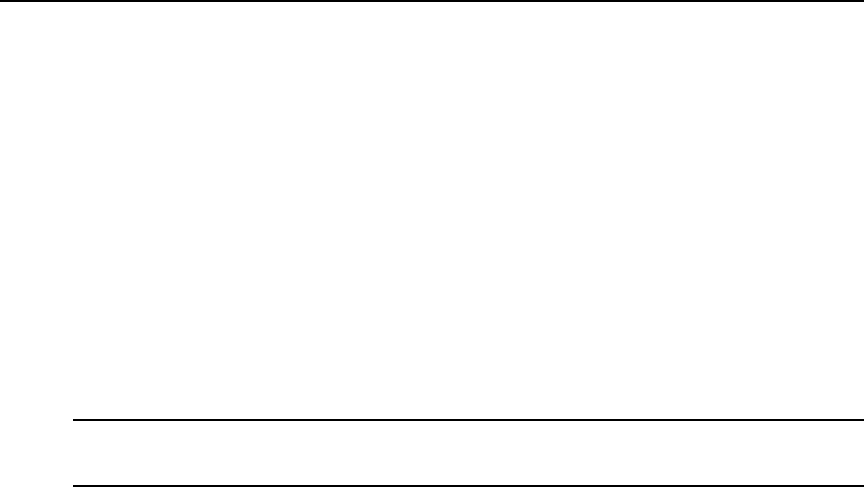
60 Cyclades PM IPDU Installer/Administrator/User Guide
Arguments
<IPDU#> IPDU number in a daisy chain
<IPDU_ID> Identification string previously set by the id command
no argument Displays version information for the PM IPDU and for all PM IPDUs in a
daisy
chain
Examples
To view the current software version of all IPDUs in a daisy chain, enter the following.
NOTE: If an IPDU has an id assigned to it, the ver command displays the word “id” followed by the name of the
IPDU and the model number of the PM IPDU; however, if no id is configured for the IDPU, the ver command
displays the word “id” without a name following it as shown below.
To get this information for a specific unit, provide the unit number as an argument.
voltage
The voltage command shows the true RMS voltage. This command only works on PM IPDU
models with a voltage sensor.
Syntax
voltage [<IPDU#>|<IPDU_ID> [AB|AC|BC]]
Arguments
<IPDU#> IPDU number in a daisy chain
<IPDU_ID> identification string previously set by the id command
pm>ver
IPDU #1: Hw with 10 outlets 16 AMPs max Sw V 1.9.0 Jun 21, 2006 id
mila model 7
IPDU #2: Hw with 8 outlets 15 AMPs max Sw V 1.9.0 Jun 21, 2006 id
sarah model 23
pm>ver
IPDU #1: Hw with 10 outlets 16 AMPs max Sw V 1.9.0 Jun 21, 2006 id
model 7
IPDU #2: Hw with 8 outlets 15 AMPs max Sw V 1.9.0 Jun 21, 2006 id
model 23
pm>ver 2
IPDU #2: Hw with 8 outlets 15 AMPs max Sw V 1.9.0 Jun 21, 2006 id
sarah model 23


















