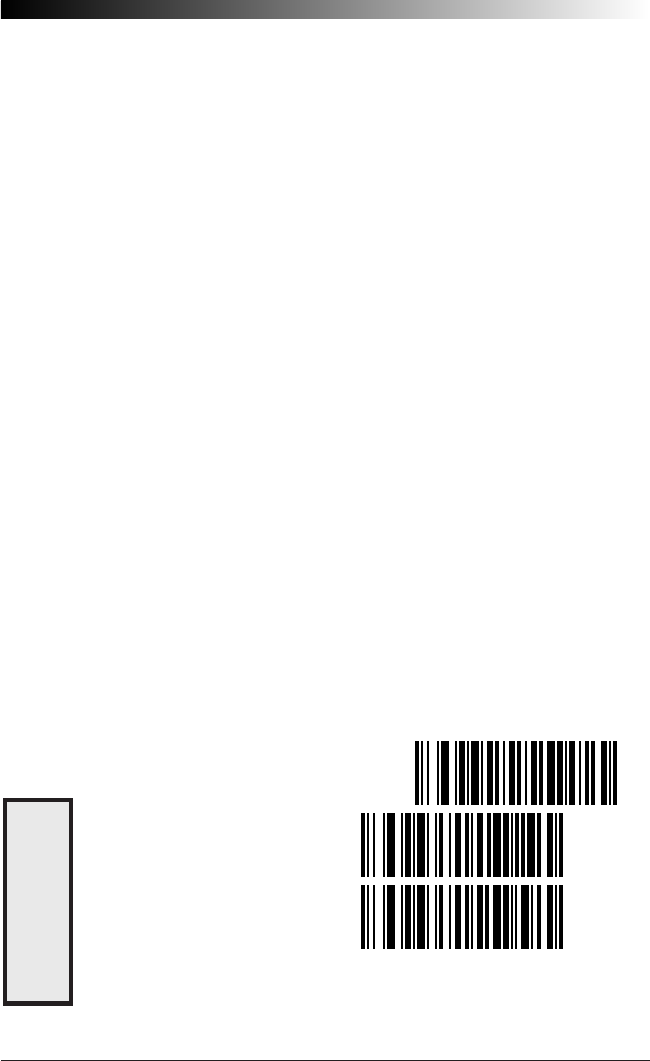
78
QuickScan 6000/6000 Plus
MSI/Plessey Fixed Length
With the
QuickScan 6000/6000 Plus
scanner, you now have the option of
requiring MSI/Plessey labels to have one or two fixed length(s).
To set fixed length(s) for MSI/Plessey labels:
1. Identify the fixed length setting(s) you wish to make. Fixed
lengths can be set from four to fifteen, including check
character(s).
2. Scan the SET label.
3. Scan the ENABLE MSI/PLESSEY FIXED label.
4. Scan the SET FIRST FIXED LENGTH label.
5. Set the first fixed label length by scanning the correct digits
on the following page. If you are setting a length less than
ten, you must scan a zero first and then the length digit (e.g.,
04, 06, 09). If a second fixed length is not needed, skip to
Step 8.
6. If a second fixed length is desired, scan the SET SECOND
FIXED LENGTH label.
7. Set the second fixed label length by scanning the correct
digits on the following page. Remember, if you're setting a
length less than ten, you must scan a zero first and then the
length digit.
8. Scan the END label.
SET ----------------------------------------------
ENABLE MSI/PLESSEY FIXED -----
DISABLE MSI/PLESSEY FIXED ----
MSI/P
LESSEY
E
NABLE
F
IXED
L
ENGTHS


















