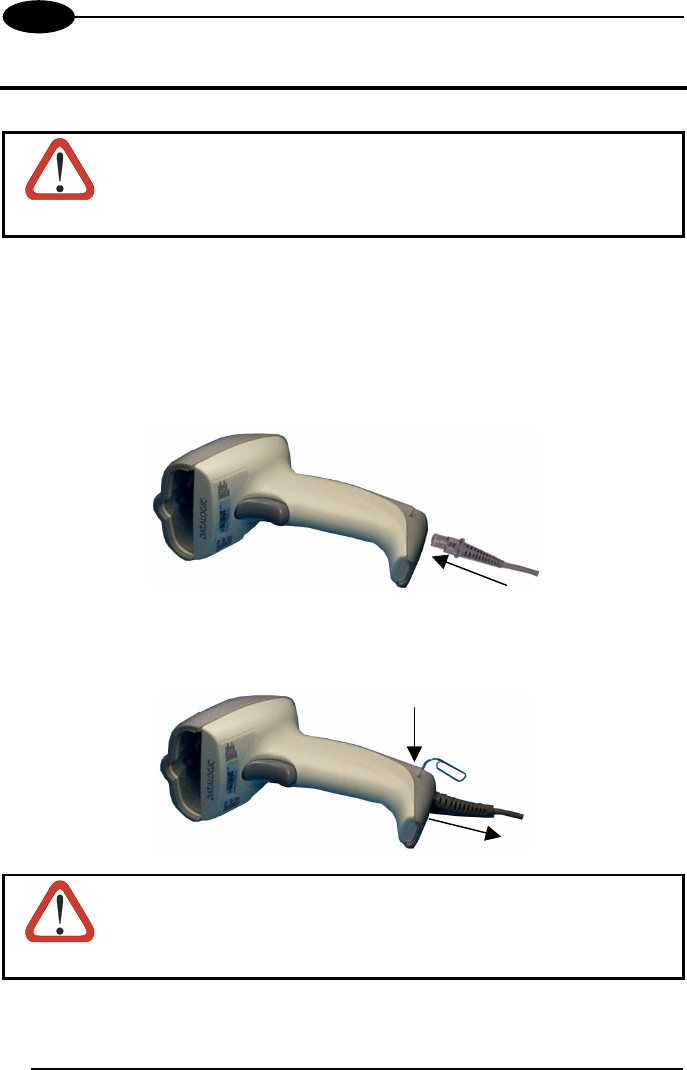
GRYPHON™
2
2
2 INSTALLATION
CAUTION
Connections should always be made with power OFF!
2.1 GRYPHON™ D INTERFACE CABLE CONNECTIONS
The GRYPHON™ D reader incorporates a multi-standard interface which can be
connected to a Host by plugging an RS232, Wedge or Pen emulation cable into the
connector as shown below.
To disconnect the cable, insert a paper clip or other similar object into the slot on the
reader battery cover while unplugging the cable from the GRYPHON™ D body.
CAUTION
Connections should always be made with power OFF!


















