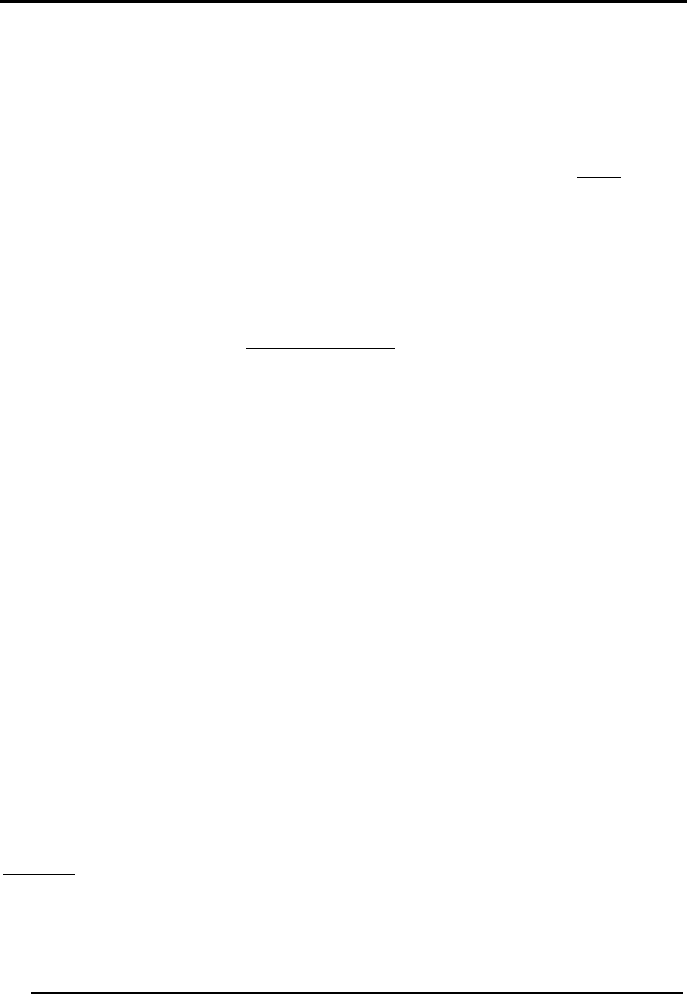
Enter configuration
ik
ik
DATA FORMAT
Exit and Save Configuration
i k
i k
52
F
IELD
A
DJUSTMENT
disable field adjustment
i&'<k
i&'<k
i&'<k
Field adjustment allows a number of characters n, to be added to or subtracted from the
barcode read. The adjustment can be different for each enabled code type. To define
the field
adjustment:
Read the enable field adjustment code:
enable field adjustment
☞
i&'k
i&'k
i&'k
Select the code type from the Code Identifier Table in Appendix B.
Select the type of adjustment to perform:
right addition
ik
ik
ik
left addition
right deletion
ik
ik
ik
ik
ik
ik
left deletion
ik
ik
ik
Read a number in the range 01 - 32 from the Hex/Numeric Table to define how many
characters to add or delete:
Conditions:
• Adjustment is only performed on the barcode data, the Code Identifier and Code Length
Transmission fields are not modified by the field adjustment parameter.
• If the field setting would subtract more characters than exist in the barcode, the
subtraction will take place only to code length 0.
• You can set up to a maximum of 10 different field adjustments on the same barcode
family or on different barcode families.
Example: To add 4 characters to the right of Standard Code 39 Codes:
enable field adjustment
Code 39
right addition
Read
i&'k
i&'k
+
i78k
i78k
+
ik
ik
+
04


















