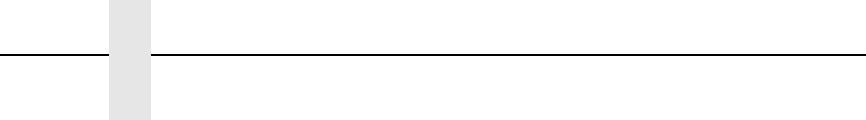
18
Chapter 2
STX F - Form Feed
This commands the printer to form feed one label.
STX G - Print Last Label Format
This command prints a previously formatted label and restarts a canceled
batch job after the last processed label. This is used when there is a label
format in the print buffer. The <STX>E command is used to enter the quantity.
STX I - Input Image Data
This command must precede image data downloading from a host computer
to the printer. The data that immediately follows the command string will be
image data.
STX i - Downloading Scalable Fonts
The command structure for downloading TrueType (.TTF) scalable fonts
follows, (font files must be single character systems).
STX K - Extended-System Commands
This expands the System-Level Commands. See the Extended-System
Commands for more information.
STX KE - Character Encoding
This command specifies a character in the DPL datastream to be substituted
with a delimited two-character ASCII hexadecimal numeric equivalent.
Any character in the DPL datastream may be substituted with a delimited two-
character ASCII hexadecimal numeric equivalent. The command allows the
delimiting character to be selected, and the encoding to be enabled or
disabled. When character encoding is enabled, the printer will decode any
ASCII hexadecimal numeric pairs following the delimiter as single byte
values. This command is used where control characters cannot be
transmitted or where control characters within data may prematurely
terminate a label format record. Although the delimiter may be changed at any
time (except within a label format definition) there cannot be more than one
defined delimiter, and character encoding must be disabled with <STX>KN
prior to re-enabling, regardless of any change in the delimiter.
STX k - Test RS-232 Port
This command instructs the printer to transmit the character Y from the
printer’s RS-232 port. (Failure to receive Y could indicate an interfacing
problem.)
STX L - Enter Label-Formatting Command
This command switches the printer to the Label-Formatting command input
mode. Once in this mode, the printer expects to receive Record Structures
and Label-Formatting commands. Status and Control, System-Level, and
Font-Loading commands will be ignored until the label formatting mode is


















