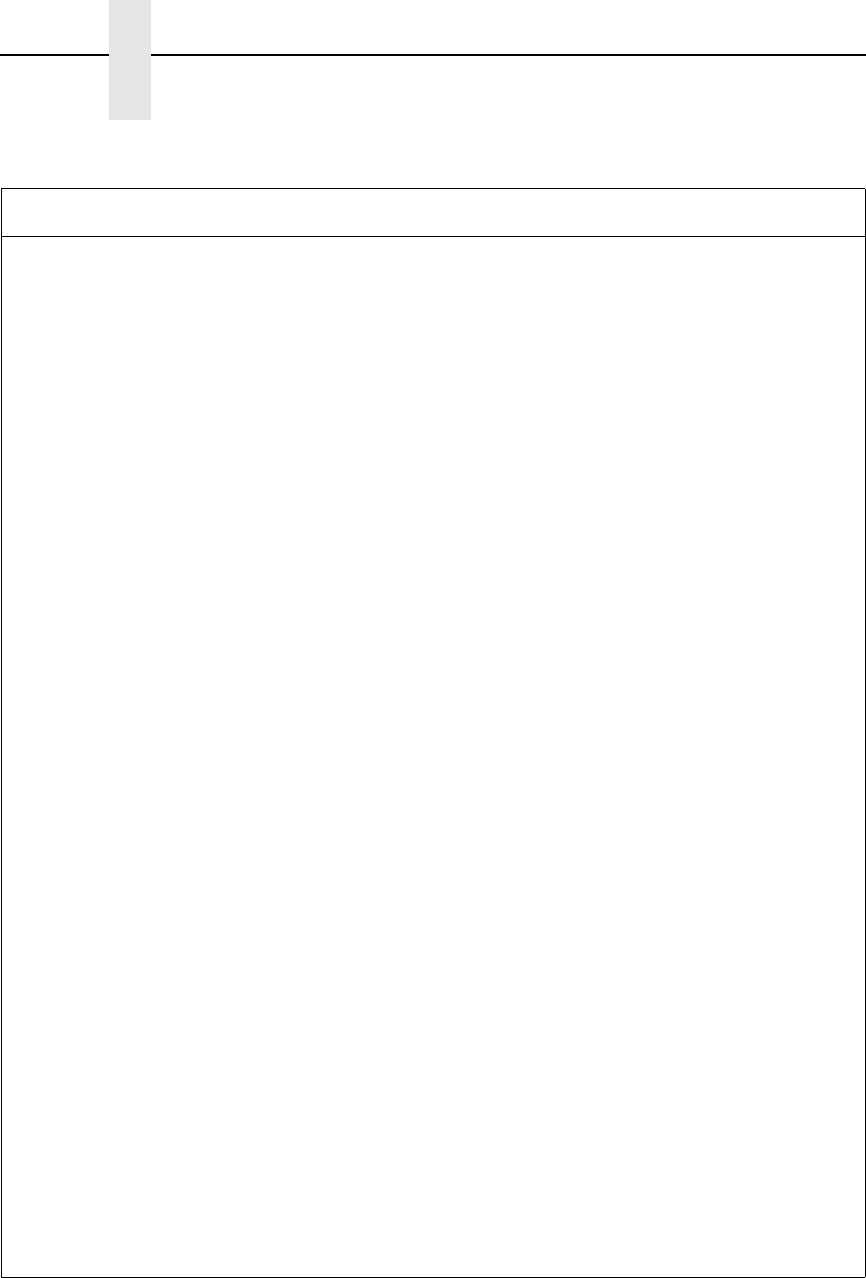
50
Appendix A
FORMAT ATTRIBUTES Affects the manner in which
overlapping text and graphics
are treated as the label is
printed.
TRANSPARENT, *XOR,
OPAQUE
PPI/DGL SETUP
→ Format
Attrib
TRANSPARENT, *XOR,
OPAQUE
IMAGING MODE Instructs the printer whether
to pre-image the label format.
N/A
PAUSE MODE When enabled, suspends
printing between each label
until the PAUSE Key is
pressed.
ENABLED, *DISABLED
N/A
PEEL MODE Specifies that a Feed
operation be prevented when
the label is presented and not
removed.
ENABLED, *DISABLED
MEDIA CONTROL
→ Media
Handling
Tear-off or Peel-off
SECURITY Provides the user with the
ability to password protect all
printer settings made through
the front panel.
ENABLED, *DISABLED,
MODIFY PASSWORD
PRINTER CONTROL
→ Set
Lock Key
UNITS OF MEASURE Selects the measurement
system in which the system’s
settings are represented in
the menu system and on
configuration labels.
METRIC, *IMPERIAL
PPI/DGL SETUP
→ Units of
Measure
METRIC, *IMPERIA
INPUT MODE Defines the type of printer
language.
*DPL, LINE
N/A
PLUS EMULATION
ALLEGRO EMULATION
DPI EMULATION
COLUMN EMULATION
SOP EMULATION
Provides compatibility with
legacy Datamax emulations.
N/A
Table 4. System Settings Menu
Datamax Setting Description PTX Setting


















