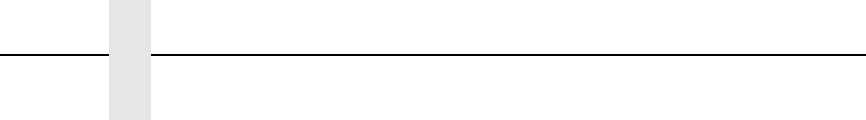
Table of Contents
STX I - Input Image Data........................................................ 18
STX i - Downloading Scalable Fonts ...................................... 18
STX K - Extended-System Commands .................................. 18
STX KE - Character Encoding................................................ 18
STX k - Test RS-232 Port....................................................... 18
STX L - Enter Label-Formatting Command ............................ 18
STX m - Set Printer To Metric................................................. 19
STX n - Set Printer to Imperial (Inches).................................. 19
STX o - Cycle Cutter............................................................... 19
STX Q - Clear All Modules...................................................... 19
STX q - Clear Module ............................................................. 19
STX r - Select Reflective Sensor ............................................ 19
STX S - Set Feed Rate........................................................... 19
STX U - Label Format Field Replacement.............................. 19
STX V - Software Settings...................................................... 20
STX v - Print Firmware Version Information ........................... 20
STX W - Request Memory Module Information...................... 20
STX X - Set Default Module.................................................... 20
STX x - Delete File from Module............................................. 20
STX y - Select Font Symbol Set ............................................. 20
Label Formatting Command Functions ......................................... 20
: - Set Cut By Amount............................................................. 20
+ (>) Make Last Field Entered Increment Numeric
(Alphanumeric) ....................................................................... 21
- (<) Make Last Field Entered Decrement Numeric
(Alphanumeric) ....................................................................... 21
^ Set Count by Amount........................................................... 21
A - Set Format Attribute .......................................................... 21
B - Barcode Magnification....................................................... 21
C - Set Column Offset Amount ............................................... 21
c - Set Cut By Amount ............................................................ 22
D - Set Dot Size Width and Height ......................................... 22
E - Terminate Label Formatting Mode and Print Label........... 22
F - Advanced Font Attributes.................................................. 22
FB +/- Turns Bolding on or off ............................................... 22
FI +/- Turns Italicizing on or off.............................................. 22
FU +/- Turns Underlining on or off ......................................... 22
FPn Points ............................................................................. 22
FSn Points ............................................................................. 22
G - Place Data in Global Register........................................... 22
H - Enter Heat Setting............................................................. 23
m Set Metric Mode.................................................................. 23


















