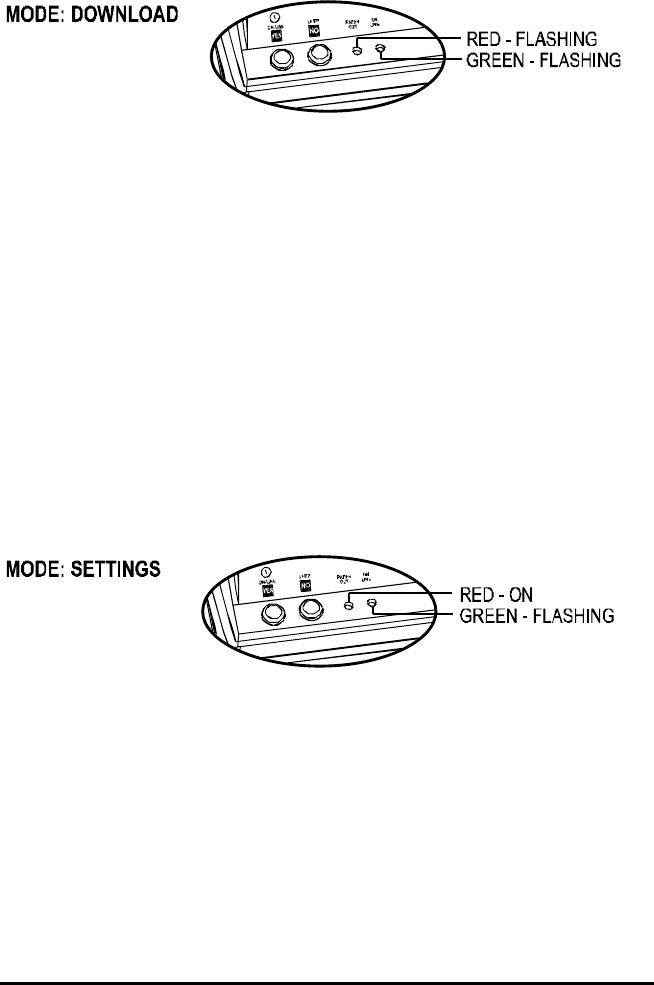
E-3202/Cash Drawer Printer 13
Other Modes Continued…
Your printer is equipped with a flash memory. The software loaded in
the flash memory can be updated by a downloading procedure. When in
DOWNLOAD mode the printer indicators will alternatively blink and at
the end of the operation the printer will automatically switch to OFF.
As you may change your software using the downloading procedure,
each time you switch your printer on, the software will be verified. If the
software is not operational for any reason, your printer will turn to
download mode (indicators alternatively flashing) waiting for new
software.
Software flash files are available through Datamax Technical Support at
(407) 523-5550. Datamax Technical Support will determine if this
procedure is necessary.
The SETTINGS mode allows the user to modify the printer’s parameters.
See section 4.6 for more information.


















