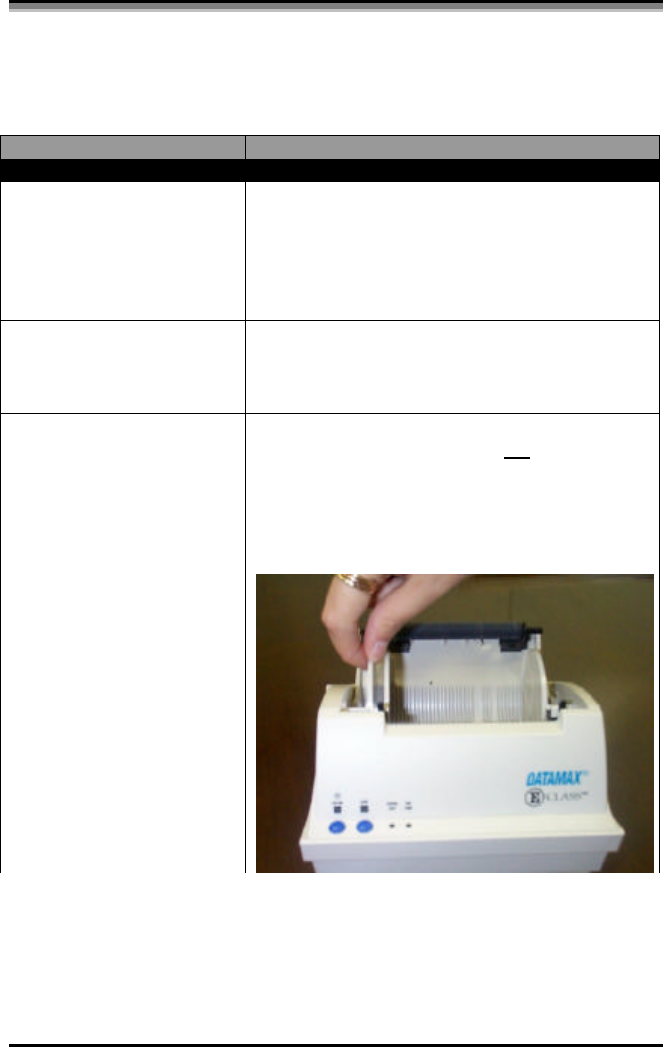
28 E-3202/Cash Drawer Printer
5.2 Trouble Shooting
Problems are sometimes caused by simple "faults" which can easily be
corrected without the help of a service technician. Listed below are
common problems and their resolutions.
Problem/Symptom Resolution
HARDWARE
Lights do not come on Make sure that the power cable is properly
inserted into the back of the E-3202. Also
make sure that the opposite end of the
power supply cable is connected to an
appropriate AC power source.
Lights are both on, but
the printer does not print.
Make sure that the data cable is properly
connected between the E-3202 and the
host computer.
Paper guide will not
move.
Make sure that you are trying to move the
adjustable paper guide and not one of the
fixed paper guides. The E-3202 ships with
the adjustable paper guide in the far left-
hand storage position inside the paper bay.
The other two paper guides are glued into
position.


















