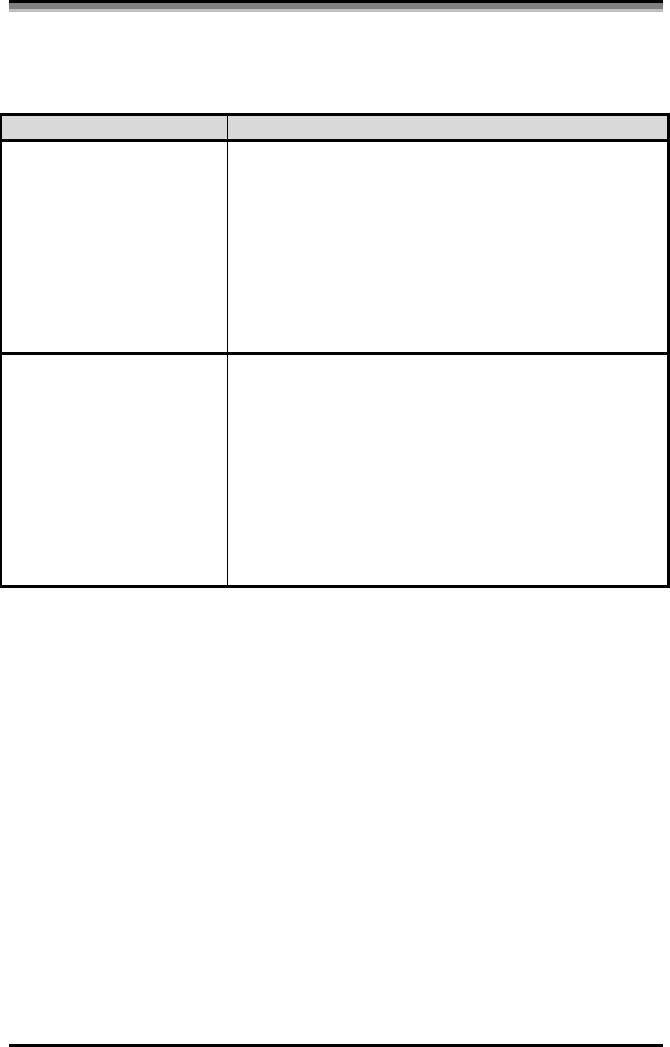
16 E-3202/Cash Drawer Printer
4.3 Common Configurations
What do you want to do with the E-3202? There are several options. Find the
description that best matches your project and follow the setup directions.
If you want to…. Do this…
Print with application
software written specifically
for the Epson ESC/POS
language.
1. Setup the E-3202 printer and apply AC power.
2. Connect the data cable between the E-3202 and your
PC.
3. Connect the cash drawer cable (not supplied) to the
printer and the other end to the cash drawer.
4. Configure the printer for use with the ESC/POS
emulation.
5. Put a roll of continuous thermal paper into the printer.
6. Print from your application software.
Print with other Windows
applications using the E-
3202 Windows driver.
1. Setup the E-3202 printer and apply AC power.
2. Connect the data cable between the E-3202 and your
PC.
3. Install the Datamax/Seagull Windows driver from the
E-3202 CD.
4. Configure the E-3202 for ESC/POS emulation.
5. Load the appropriate paper into the E-3202.
6. Start you application software and select the E-3202
Windows driver as the printer for your application.
7. Print from the E-3202 as appropriate.


















