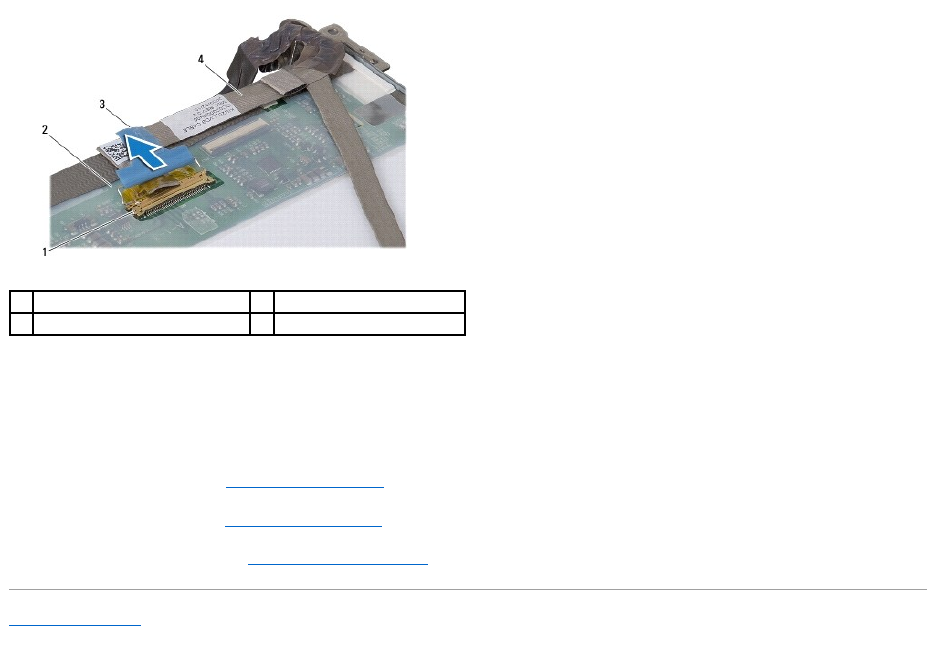
Replacing the Display Panel Cable
1. Connect the flex cable to the display board connector and secure it with the conductive tape.
2. Replace the display panel (see Replacing the Display Panel).
3. Replace the display bezel (see Replacing the Display Bezel).
4. Replace the display assembly (see Replacing the Display Assembly).
Back to Contents Page
1
display board connector
2
back of display panel
3
conductive tape
4
flex cable


















