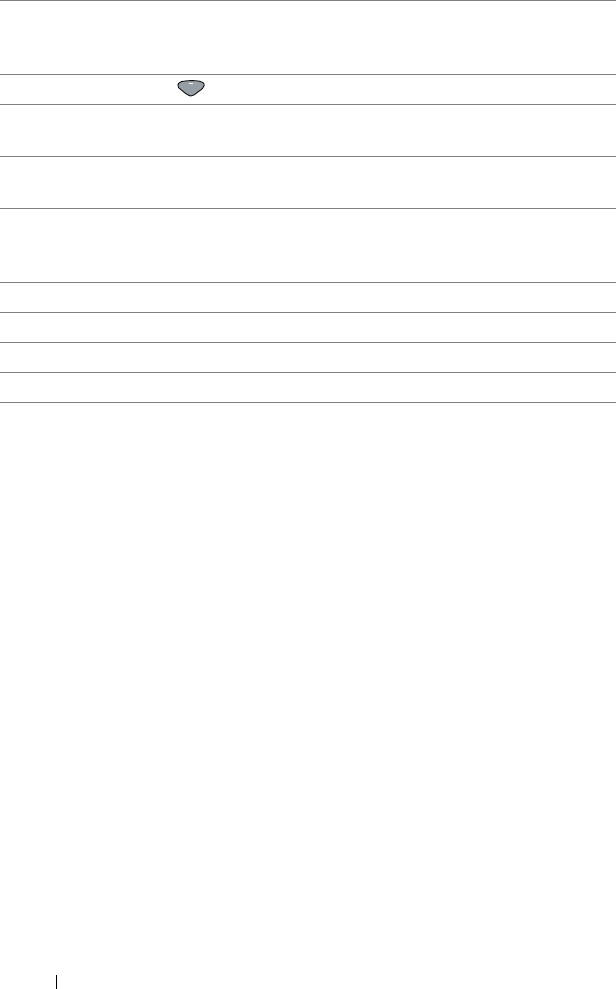
20 Using Your Projector
18 Source Press to switch between Analog RGB,
Composite, Component (YPbPr, via VGA),
HDMI, and S-Video source.
19 Volume down Press to decrease the volume.
20 Keystone adjustment
+
Press to adjust image distortion caused by
tilting the projector (+/-40 degrees).
21 Keystone adjustment
-
Press to adjust image distortion caused by
tilting the projector (+/-40 degrees).
22 Auto Adjust Press to synchronize the projector with the
input source. Auto adjust does not operate if
the OSD is displayed.
23 Zoom + Press to increase the image.
24 Zoom - Press to decrease the image.
25 VGA Press to choose VGA source.
26 Video Press to choose Composite Video source.
VOL


















