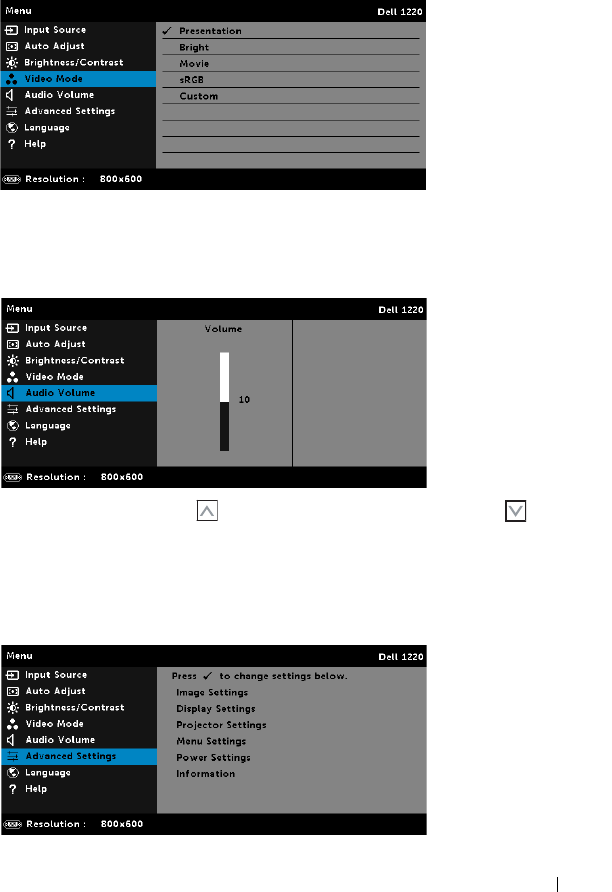
Using Your Projector 25
VIDEO MODE
The Video Mode menu allows you to optimize the display image:
Presentation, Bright, Movie, sRGB (provides more accurate color
representation), and Custom (set your preferred settings).
AUDIO VOLUME
The Audio Volume menu allows you to adjust the audio volume settings of
your projector.
AUDIO VOLUME—Press to increase the audio volume and to
decrease the audio volume.
ADVANCED SETTINGS
The Advanced Settings menu allows you to change the settings for Image,
Display, Projector, Menu, Power, and Information.


















