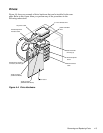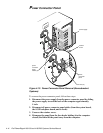Removing and Replacing Parts 4-11
SCSI Backplane Board
Figure 4-10. SCSI Backplane Board Removal
To remove the SCSI backplane board, follow these steps:
1. Disconnect the hard-disk drive carrier connectors from the SCSI back-
plane board by sliding each carrier toward the front of the computer
approximately 1 inch.
2. Disconnect all cables from the SCSI backplane board.
3. Unscrew the thumb screw.
4. Disengage the board from the ten hooks holding the board to the com-
puter chassis, and lift the board away from the computer.
An insulator (similar to the one for the power-supply paralleling board in
Figure 4-12) is attached to the back of the SCSI backplane board with two
adhesive strips.
SCSI backplane board
hard-disk drive
carrier
thumb screw
hook (10)