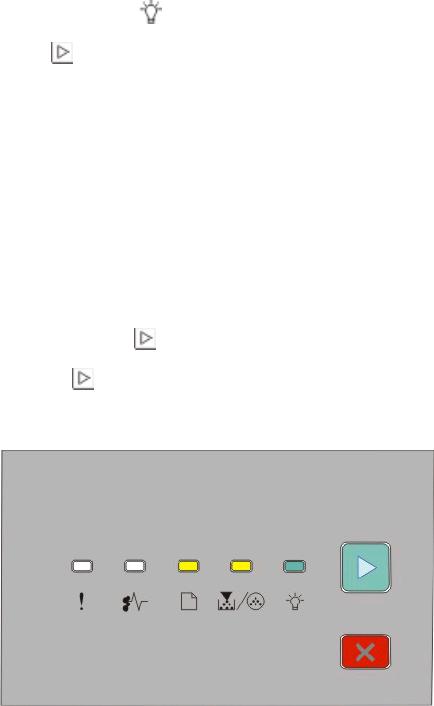
Printing a booklet
1 Click the Page Layout tab.
2 Click More Page Layout Options.
3 Click Booklet.
4 Click OK.
Notes:
• The booklet feature automatically enables 2-sided printing with short-edge control, so any 2-sided printing
options must be set before selecting the booklet function. After Booklet is selected, the 2-sided printing options
remain at the last setting used.
• Booklet options are unavailable if the duplex unit is installed on the printer but not added to the Installed Options.
Printing information pages
Printing the menu settings page
Print the menu settings page to review the current menu settings and to verify that the printer options are installed
correctly. To print the menu settings:
1 Ensure that the light is on.
2 Press .
The menu settings page prints.
On the menu settings page:
• Under the Paper Menu, check what papers are listed under Custom Types.
Printing the print quality test pages
Print the print quality test pages to isolate print quality problems.
1 Turn the printer off, and then open the front door.
2 Press and hold while turning the printer on.
3 Release .
4 Close the front door. The home menu light sequence appears.
Printing
84


















