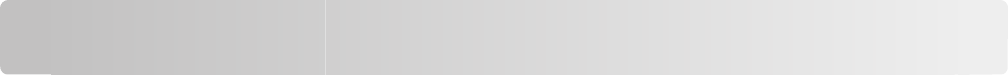
Administrative support
Adjusting Power Saver
Increase or decrease the number of minutes before the printer enters Power Saver mode.
If your printer is connected to a computer by a USB or parallel cable, use the Local Printer Settings Utility for Windows
or Printer Settings for Macintosh.
1 Click Setup.
2 Ensure that the Power Saver check box is selected.
3 Clicking the small arrow buttons, increase or decrease the number of minutes before the printer enters Power
Saver mode. Available settings range from 1–240 minutes.
4 From the menu bar, click Actions Apply Settings.
Restoring the factory default settings
If your printer is connected to a computer by a USB or parallel cable, use the Local Printer Settings Utility for Windows
or Printer Settings for Macintosh.
1 Open the utility.
2 Do one of the following:
• From the Local Printer Settings Utility menu bar, click Actions Restore Factory Defaults.
• From Printer Settings, click Factory Defaults.
Warning—Potential Damage: Restore Factory Defaults returns all printer settings to the factory default settings
except the Port menu settings. All downloads stored in RAM are deleted.
You can also restore factory default settings using the printer control panel. For instructions, print a printer settings
configuration sheet.
Administrative support
96


















