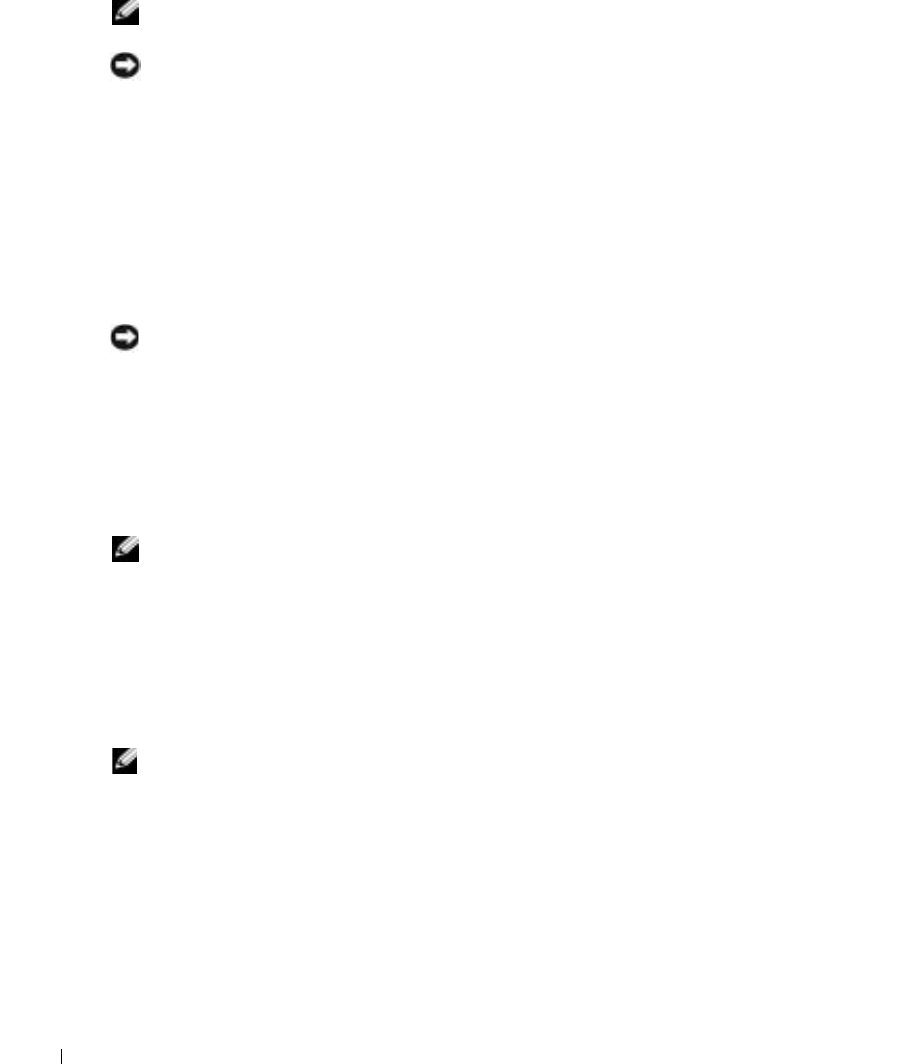
68 Adding Parts
www.dell.com | support.dell.com
Installing a Video Card
NOTE: If you purchased the optional video card, ensure that you connected your monitor cable to the
correct video connector.
NOTICE: You must use low-profile cards for your computer. A full-size card can damage the computer or
the card.
1
To add or replace the card, press the card lever toward the PCI connector and gently press the
card into the AGP connector until it clicks into place.
2
Release the card lever, ensuring that the tab fits into the notch on the front end of the card.
3
Secure the card by lowering the hinged lever on the back panel.
4
Close the computer cover (see page 72).
5
Attach the computer stand (see page 12).
6
Connect the monitor cable to the card’s video connector.
NOTICE: To connect a network cable, first plug the cable into the network wall jack and then plug it into
the computer.
7
Connect your computer and devices to electrical outlets, and turn them on.
Adding Memory
You can increase your computer memory by installing memory modules on the system board.
For information on the type of memory supported by your computer, see "Memory" on page 74.
NOTE: DDR 333 memory operates at 320-MHz when used with an 800-MHz front-side bus.
DDR Memory Overview
DDR memory modules should be installed in
pairs of matched memory size
. This means that if you
purchased your computer with 128 MB of memory installed and you want to add another 128 MB
of memory, you should install it in the appropriate connector. If the DDR memory modules are not
installed in matched pairs, the computer will continue to operate, but with a slight reduction
in performance.
NOTE: Always install DDR memory modules in the order indicated on the system board.


















