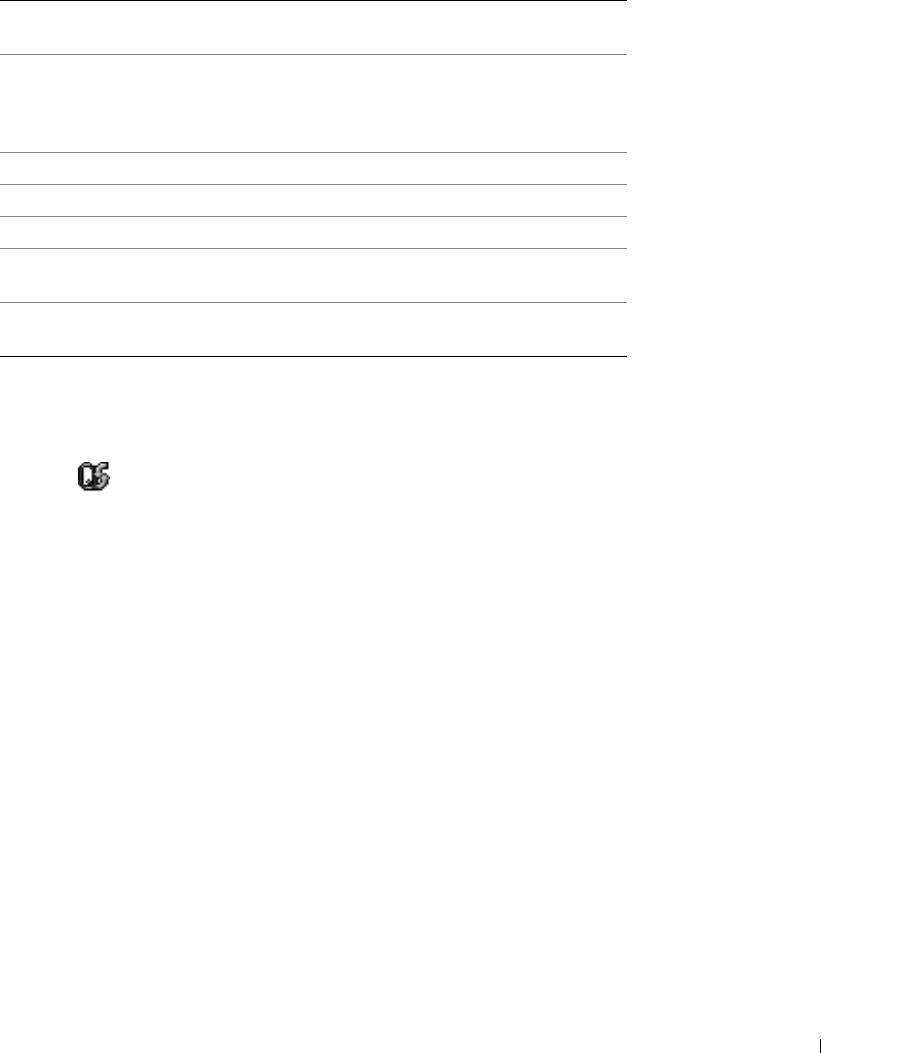
Using the Keyboard and Touch Pad 37
Microsoft
®
Windows
®
Logo Key Functions
QuickSet Key Combinations
If QuickSet is installed, you can use other shortcut keys for functions such as the Battery Meter or
activating power management modes. For more information about QuickSet key combinations, right-
click the icon in the taskbar, and click Help.
Adjusting Keyboard Settings
To adjust keyboard operation, such as the character repeat rate, open the Control Panel, click Printers
and Other Hardware, and click Keyboard. For information about the Control Panel, see the Windows
Help and Support Center. To access the Help and Support Center, see "Windows Help and Support
Center" on page 13.
Windows logo key and
<m>
Minimizes all open windows.
Windows logo key and
<Shift><m>
Restores all minimized windows. This command
functions as a toggle to restore (maximize) all
windows previously minimized with the use of the
Windows logo key and <m> key combination.
Windows logo key and <e> Runs Windows Explorer.
Windows logo key and <r> Opens the Run dialog box.
Windows logo key and <f> Opens the Search Results dialog box.
Windows logo key and
<Ctrl><f>
Opens the Search Results-Computer dialog box
(if the computer is connected to a network).
Windows logo key and
<Pause>
Opens the System Properties dialog box.


















