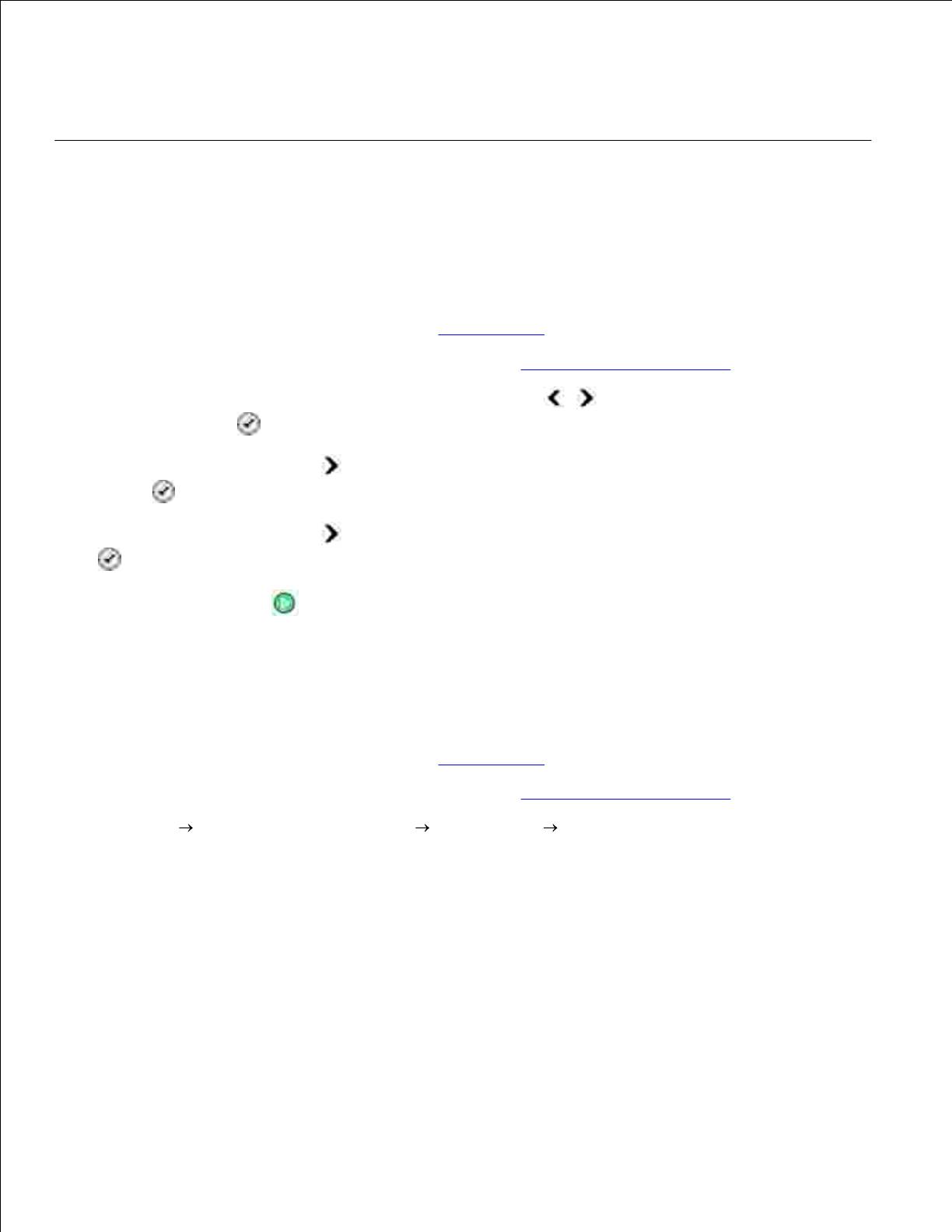
6.
Click See More Copy Settings to customize your copy.7.
When you finish customizing your settings, click Copy Now.8.
Copying Photos
Using the Operator Panel
Turn on the printer.1.
Load photo paper. For more information, see Loading Paper.2.
Load your original document. For more information, see Loading Original Documents.3.
From the main menu, use the left and right Arrow buttons to scroll to Copy, and then press
the Select button .
4.
Press the right Arrow button until Quality appears on the display, and then press the Select
button .
5.
Press the right Arrow button until Photo appears on the display, and then press the Select button
.
6.
Press the Start button .7.
Using Your Computer
Turn on the printer.1.
Load photo paper. For more information, see Loading Paper.2.
Load your original document. For more information, see Loading Original Documents.3.
Click Start Programs or All Programs Dell Printers Dell AIO Printer 946.4.
Select Dell All-In-One Center.5.
The Dell All-In-One Center opens.
Click Preview Now.6.
Adjust the dotted lines to fit around the portion of the image you want to print.7.
Select the number of copies (1-99), and then specify the color settings from the Copy drop-down
menu.
8.
Click See More Copy Settings to customize your copy.9.
10.


















