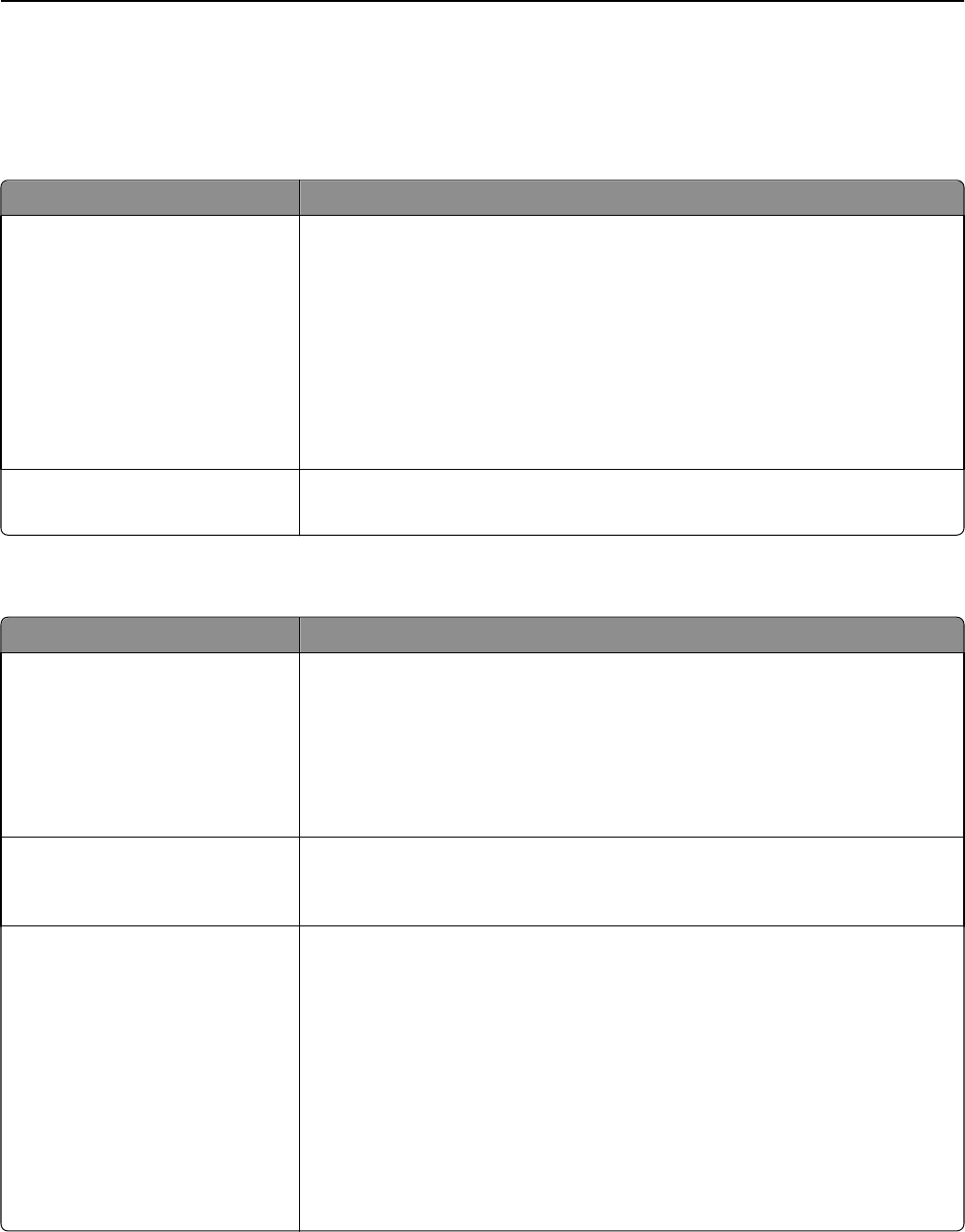
Security menu
Miscellaneous Security Settings menu
Use To
Login Restrictions
Panel Login Timeout
Remote Login Timeout
Limit the number and time frames of failed login attempts on the printer control
panel before all users are locked out.
Notes:
• Panel Login Timeout specifies how long the printer remains idle on the printer
control panel before automatically logging the user off. Settings range from 1
to 900 seconds. 3 seconds is the factory default setting.
• Remote Login Timeout specifies how long a remote interface remains idle
before automatically logging the user off. Settings range from 1 to 120
minutes. 10 minutes is the factory default setting.
Minimum PIN Length
1–16
Limit the digit length of the PIN.
Note: 4 is the factory default setting.
Security Audit Log menu
Use To
Export Log Let an authorized user export the audit log.
Notes:
• To export the audit log from the printer control panel, connect a flash drive to
the printer.
• You can also download the audit log from the Embedded Web Server, and
then save it on your computer.
Delete Log
Delete now
Do not delete
Specify whether or not audit logs are deleted.
Note: Delete now is the factory default setting.
Configure Log
Enable Audit
Yes
No
Enable Remote Syslog
No
Yes
Remote Syslog Facility
0–23
Severity of events to log
0–7
Specify how and whether or not audit logs are created.
Notes:
• Enable Audit determines if events are recorded in the secure audit log and
remote syslog. No is the factory default setting.
• Enable Remote Syslog determines if logs are sent to a remote server. No is the
factory default setting.
• Remote Syslog Facility determines the value used to send logs to the remote
syslog server. 4 is the factory default setting.
• If the security audit log is activated, then the severity value of each event is
recorded. 4 is the factory default setting.
Understanding the printer menus 70


















