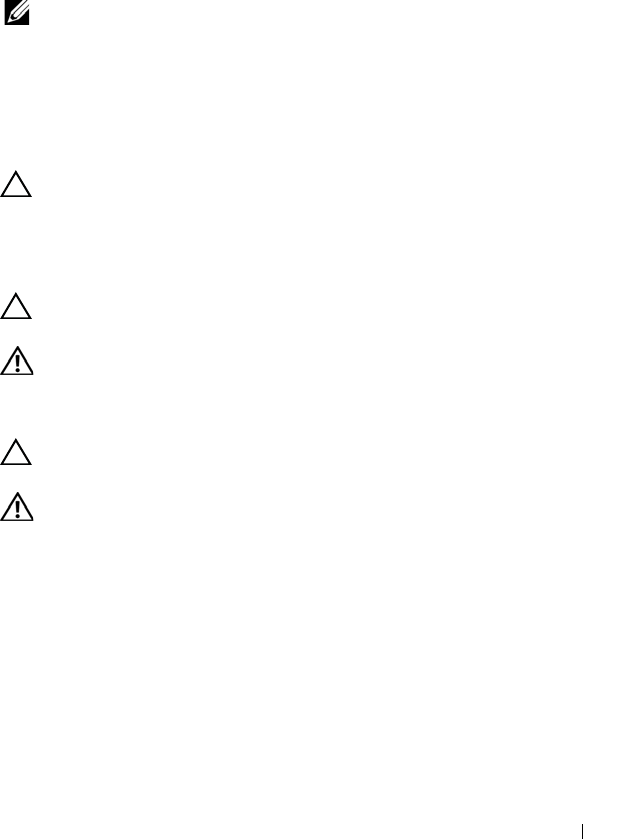
Installing System Components 207
Fan Modules
The PowerEdge C8000 server enclosure includes three pairs of hot-swappable
fan modules that provide the system with redundant cooling source. Each fan
module contains two separate cooling fans. All three fan modules must be
installed at all times to ensure proper cooling.
NOTE: If a fan module is removed from the enclosure, all sleds in the enclosure will
be throttled until the fan module is replaced. If two fan modules fail at the same time
and are not replaced within 90 seconds, the enclosure will shutdown automatically.
For more information on troubleshooting a fan module(s), see the "Troubleshooting
Enclosure Fan Modules" on page 257.
Removing a Fan Module
CAUTION: Many repairs may only be done by a certified service technician. You
should only perform troubleshooting and simple repairs as authorized in your
product documentation, or as directed by the online or telephone service and
support team. Damage due to servicing that is not authorized is not covered by
warranty. Read and follow the safety instructions that came with the product.
CAUTION: To ensure proper airflow in the system, if a fan module is removed it
should be immediately replaced with another module.
WARNING: Replace a fan module within 90 seconds to avoid system shutdown.
1
Identify the failed fan module using the back-panel fan module indicators.
See Figure 1-14.
CAUTION: Use caution when handling the fan module until the fan blades stop
spinning.
WARNING: When removing the fan module, keep your hands and fingers away
from the spinning fan blades.
2
Loosen the two thumbscrews securing the fan module you wish to replace.
3
Pull out the fan module from the fan bay. See Figure 3-13.


















