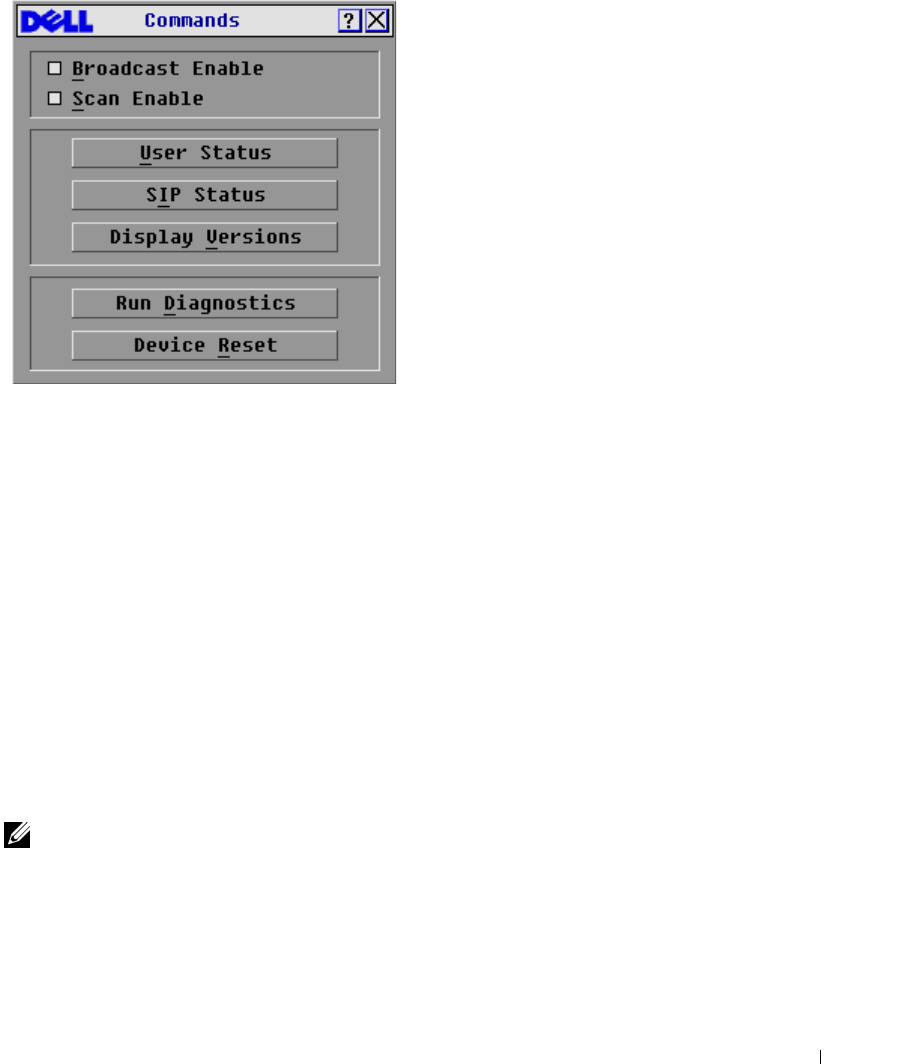
Analog Port Operation 55
Figure 3-36. Command Dialog Box
3
Select
Scan Enable
in the
Command
dialog box.
To cancel scan mode:
1
Select a server if OSCAR is open.
-or-
Move the mouse or press any key on the keyboard if OSCAR is not open. Scanning will stop at
the currently selected server.
-or-
Press <Print Screen>. The
Main
dialog box will appear.
2
Click
Commands
.
The
Command
dialog box appears.
3
Clear
Scan Enable
.
Broadcasting to Servers
The analog user can simultaneously control more than one server in a system, ensuring that all
selected servers receive identical input. You can choose to broadcast keystrokes and/or mouse
movements independently.
NOTE: You can broadcast to only one server per ARI connection.
To access the
Broadcast
dialog box:
1
Press <Print Screen>. The
Main
dialog box will appear.
2
Click
Setup - Broadcast
. The
Broadcast
dialog box appears.


















