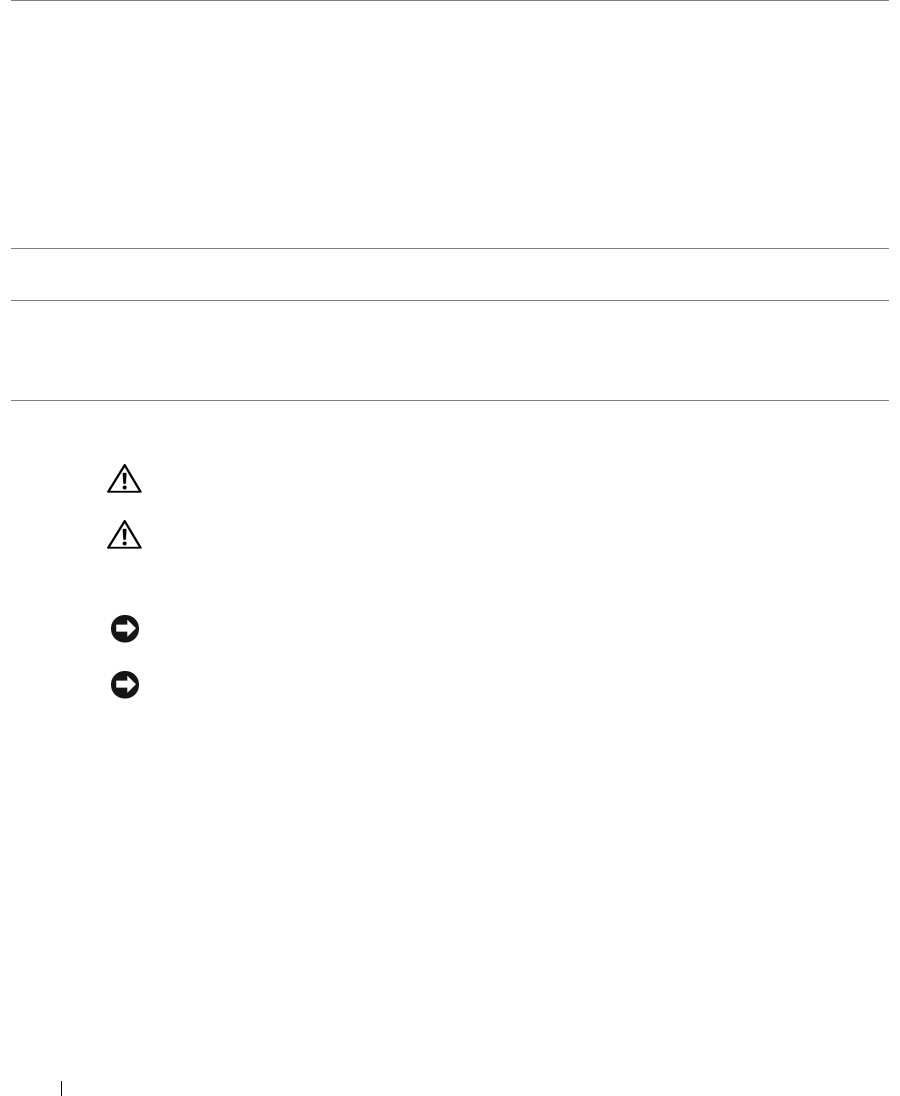
62 Removing and Installing Parts
Removing the Computer Cover
CAUTION: Before you begin any of the procedures in this section, follow the safety instructions
located in the Product Information Guide.
CAUTION: To guard against electrical shock, always unplug your computer from the electrical outlet
before removing the cover.
1
Follow the procedures in "Before You Begin" on page 57.
NOTICE: Ensure that sufficient space exists to support the removed cover—at least 30 cm (1 ft) of desk
top space.
NOTICE: Ensure that you are working on a level, protected surface to avoid scratching either the
computer or the surface on which it is resting.
2
Lay your computer on its side with the computer cover facing up.
3
Pull back the cover release latch located on the top panel.
4 network adapter connector To attach your computer to a network or broadband device, connect one end of a
network cable to either a network port or your network or broadband device.
Connect the other end of the network cable to the network adapter connector on
your computer. A click indicates that the network cable has been securely
attached.
NOTE: Do not plug a telephone cable into the network connector.
On computers with a network connector card, use the connector on the card.
It is recommended that you use Category 5 wiring and connectors for your
network. If you must use Category 3 wiring, force the network speed to 10 Mbps to
ensure reliable operation.
5
VGA video connector If your monitor has a VGA connector, plug it into the VGA connector on the
computer.
6 card slots Access connectors for any installed PCI cards (two slots) and a x1 PCI Express
card.
NOTE: Although your computer has 4 card slot openings, it supports a maximum of 3
cards; the bottom slot cannot be used.


















